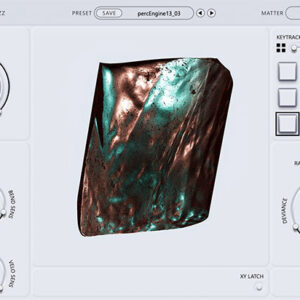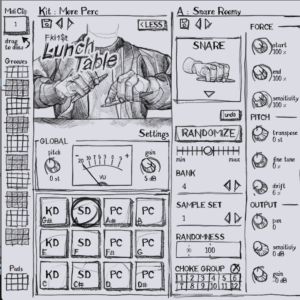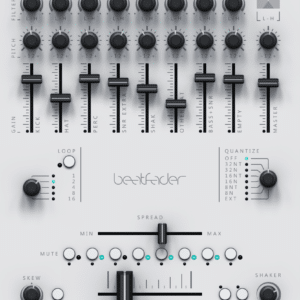NOUVEAU Plugin

CHEat code
CHEat code is a multi-effects processor reimagined. Crafted with sixteen meticulously designed modules for radical sound transformation and an accelerated workflow. Developed with Che Pope, this plugin will be your new unfair advantage.
64% off RANDOM Bundle
Nouveau synthé de batteries RANDOM Metal + RANDOM original
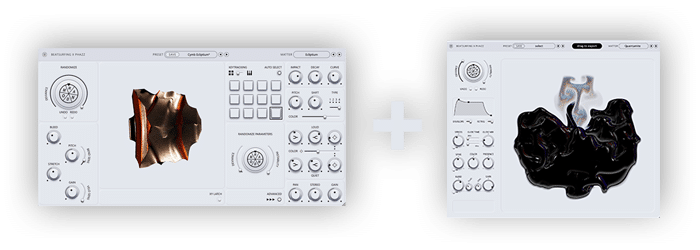
Nos Plugins Innovants
RANDOM Metal
Inspire creativity and exploration with percussive chaos.
RANDOM
Élevez votre musique et laissez le paysage sonore illimité de RANDOM être le catalyseur de votre prochain chef-d'œuvre sonore.
7DeadlySnares
Offrez-vous le générateur de caisse claire ultime doté de 7 moteurs audio uniques et d'une vaste sélection de préréglages.
LunchTable
Découvrez des possibilités infinies en explorant la gamme variée de sons de Pen-Tapping.
beatfader
Jouez des rythmes avec n'importe quel fader, bouton ou contrôleur midi. Vous n’avez besoin que d’un appareil compatible DAW et MIDI.
Inspire creativity and exploration with percussive chaos.
Élevez votre musique et laissez le paysage sonore illimité de RANDOM être le catalyseur de votre prochain chef-d'œuvre sonore.
Offrez-vous le générateur de caisse claire ultime doté de 7 moteurs audio uniques et d'une vaste sélection de préréglages.
Découvrez des possibilités infinies en explorant la gamme variée de sons de Pen-Tapping.
Jouez des rythmes avec n'importe quel fader, bouton ou contrôleur midi. Vous n’avez besoin que d’un appareil compatible DAW et MIDI.
Do you have time for a feedback?
Help us improve our site by taking this 5 minutes survey. Thanks a million.
76% off FULL Bundle
Get it All – 6 Innovative Plugins and 3 Sample Packs for only

Témoignages d'artistes

Vous avez tué !, j’ai acheté RANDOM et j’ai ensuite eu besoin de tout ce que vous avez fabriqué. J'ai tout acheté.
Burbansu

À propos de 7DS - Ce plugin crée des sons de caisse claire uniques et de haute qualité et vous offre des possibilités sonores infinies pour tous les genres !! Super outil !!
Swede of 808 Mafia

J'adore RANDOM! Un outil inspirant qui repousse les limites des techniques de production actuelles ! I love it.
Erb N Dub
Artists testimonials

Vous avez tué !, j’ai acheté RANDOM et j’ai ensuite eu besoin de tout ce que vous avez fabriqué. J'ai tout acheté.
Burbansu

À propos de 7DS - Ce plugin crée des sons de caisse claire uniques et de haute qualité et vous offre des possibilités sonores infinies pour tous les genres !! Super outil !!
Swede of 808 Mafia

J'adore RANDOM! Un outil inspirant qui repousse les limites des techniques de production actuelles ! I love it.
Erb N Dub
Artistes pro qui nous font confiance

Che Pope

Phazz
Fki 1$t

Herrmutt Lobby
Restez informé!
Recevez des actus et de super offres comme l' Early Bird Program.
Inscrivez vous à notre newsletter.