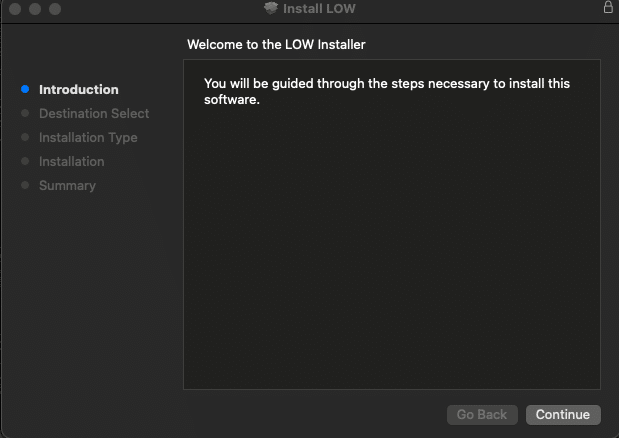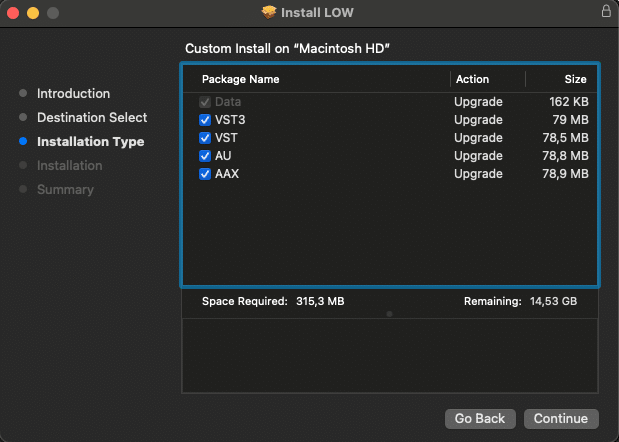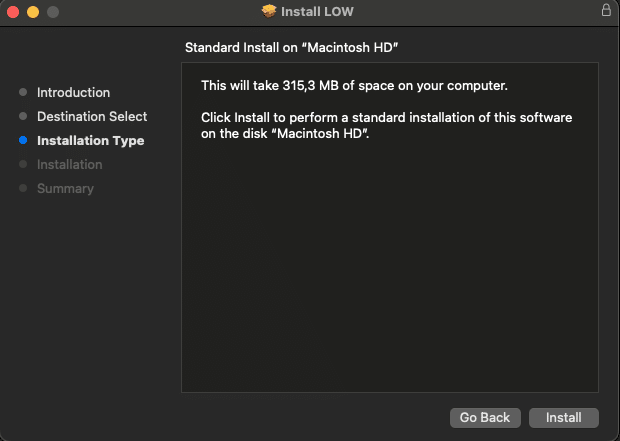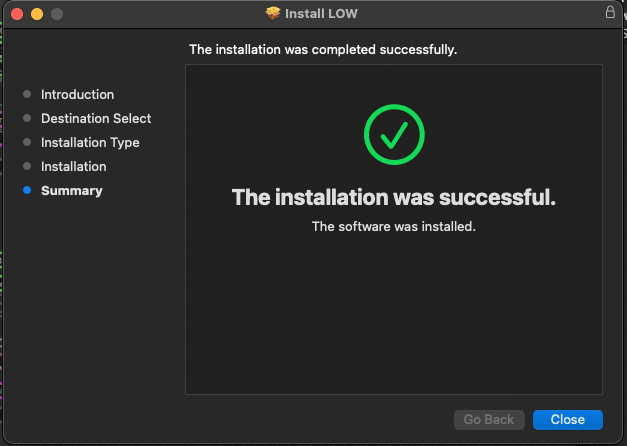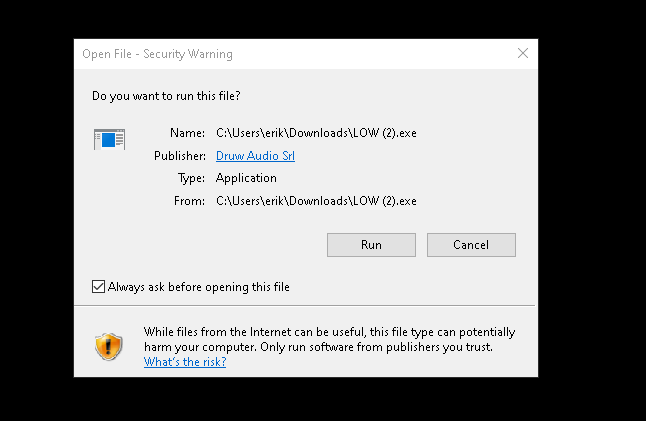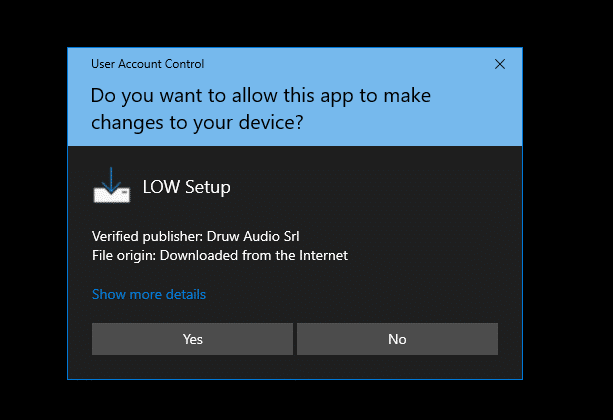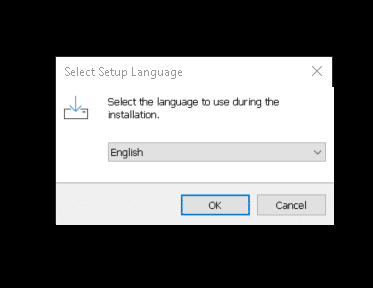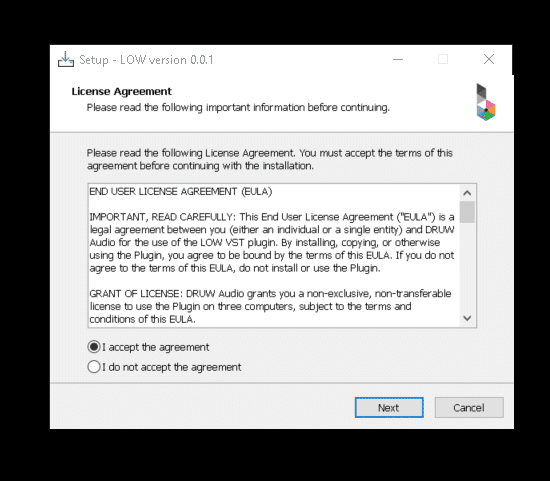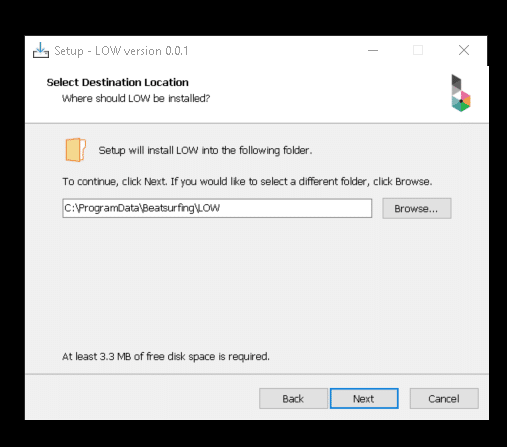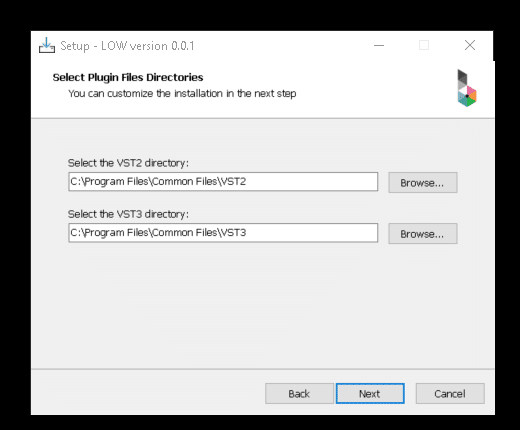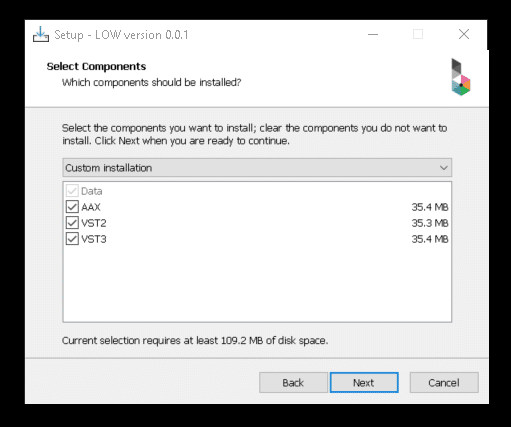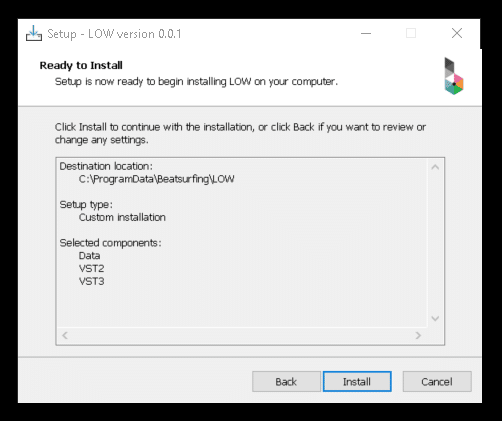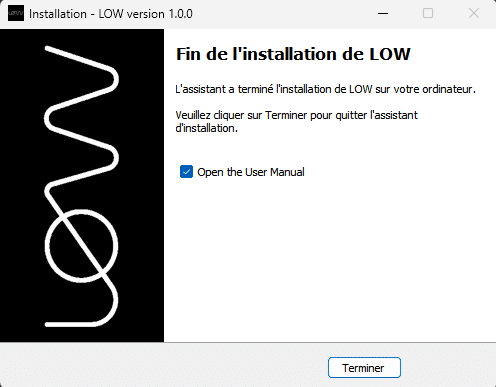Prix de lancement

"Des textures d’une beauté saisissante qui s’élèvent des basses — un espace merveilleux à explorer."
Oscar from Underdog

"Des basses épaisses et vivantes. Un flow d’inspiration pure. Totalement plongé dans LØW."
ROM 3Ø3 (DJ/Producer)
Artists testimonials

"Des textures d’une beauté saisissante qui s’élèvent des basses — un espace merveilleux à explorer."
Oscar from Underdog

"Des basses épaisses et vivantes. Un flow d’inspiration pure. Totalement plongé dans LØW."
ROM 3Ø3 (DJ/Producer)
Découvrez les sons de LØW.
- LØW-EX-1 0:17
- LØW-EX-2 0:13
- LØW-EX-3 0:17
- LØW-EX-4 0:17
- LØW-EX-5 0:12
- LØW-EX-6 0:08
- LØW-EX-7 0:09
- LØW-EX-8 0:09
- LØW-EX-9 0:07
- LØW-EX-10 0:07
Holiday Season Deals
Choisissez en 2
pour €99
sans restrictions!
Choisissez en 4
pour €143
sans restrictions!
Voici LØW, le synthétiseur de basse.
LØW est un plugin de synthé axé sur les basses, conçu pour produire un bas du spectre profond, expressif et prêt à être mixé. Dessinez, jouez et bouclez vos enveloppes à la main pour sculpter l’articulation parfaite de votre morceau. LØW couvre toutes les sonorités de basse — des classiques aux originales, des plus soyeuses aux plus rugueuses, de l’analogique au numérique.
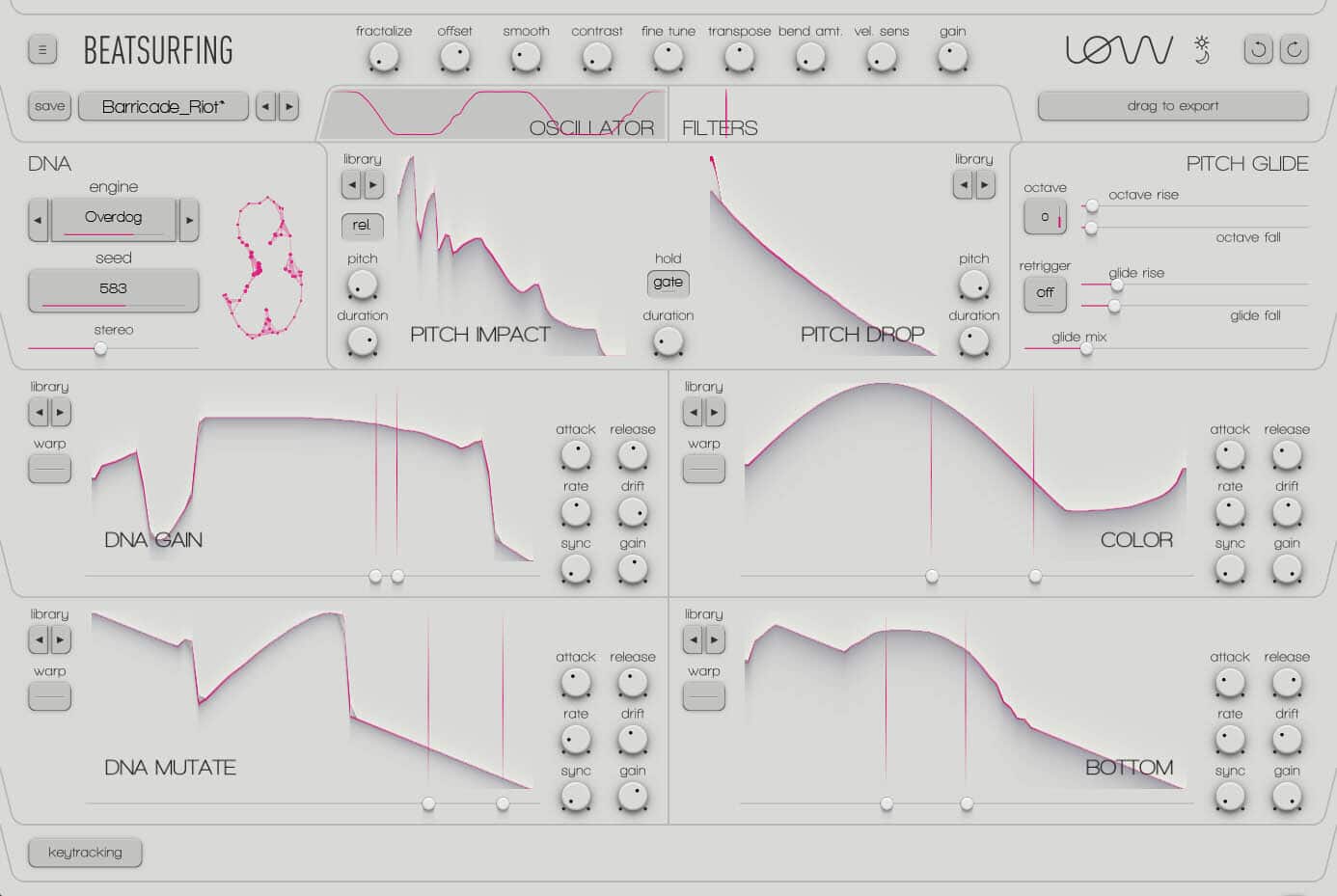

Principales fonctionnalités
12 enveloppes à dessiner à main levée : Dessinez vos formes de modulation en toute liberté.
Multiples Moteurs de basse: Choisissez parmi une large gamme de caractères sonores de base.
-NEW- 6 new engines have been added.
-NEW- Keytracking: Draw custom keytracking envelopes for any parameter.
-NEW- Drag to Export: Export last played note as one-shot. Drag & drop to an audio track.
Modelage du son : Enveloppe d'amplitude à trois bandes.
Bibliothèque de presets riche : Des subs propres aux grondements agressifs.
Compatibilité VST2/VST3/AU/AAX : Fonctionne dans tous les principaux DAW.
Pourquoi LØW ?
Un son en évolution, pas des presets statiques.
Une dynamique prête pour le mix, Dessinez vos enveloppes de basses et de médiums directement dans le synthé.
ADN : Explorez les mutations des moteurs de basse.
Contrôle stéréo intelligent, entièrement compatible en mono.
Dans le même esprit que RANDOM.mais avec une focalisation laser sur les sons de basse.
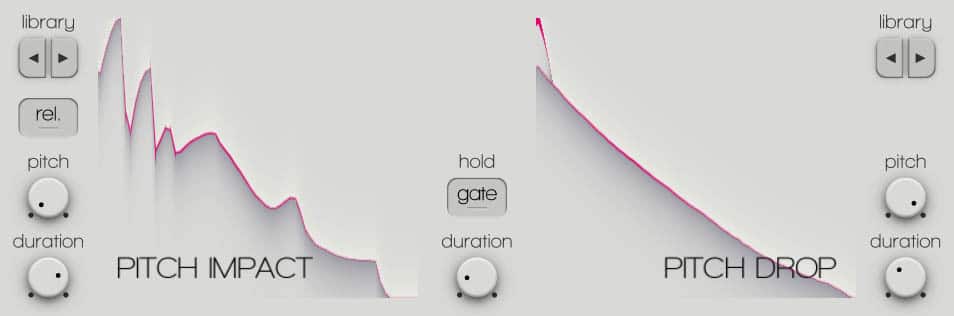
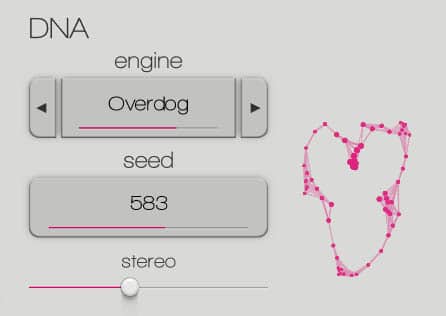
Meet LØW, the bass synth vst
LØW is the bass-focused cousin of RANDOM – Same philosophy, new personality. Designed for deep, expressive and mix-ready low end, LOW brings a new voice to the BEATSURFING family.
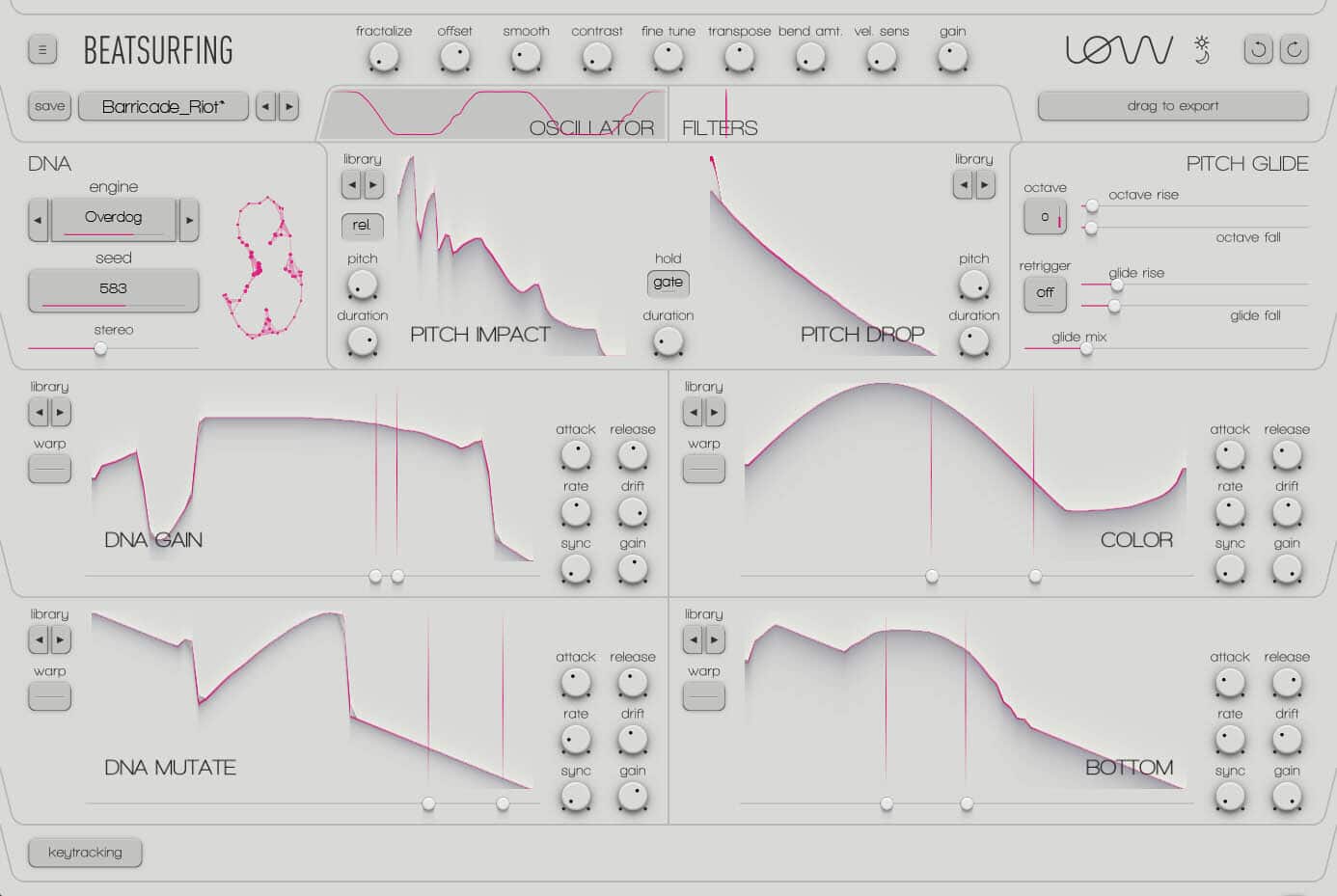

Principales fonctionnalités
12 enveloppes à dessiner à main levée : Dessinez vos formes de modulation en toute liberté.
Multiples Moteurs de basse: Choisissez parmi une large gamme de caractères sonores de base.
Keytracking: Draw custom keytracking envelopes for any parameter.
Drag to Export: Export last played note as one-shot. Drag & drop to an audio track.
ADN : Explorez les mutations des moteurs de basse.
Modelage du son : Enveloppe d'amplitude à trois bandes.
Bibliothèque de presets riche : Des subs propres aux grondements agressifs.
Compatibilité VST2/VST3/AU/AAX : Fonctionne dans tous les principaux DAW.
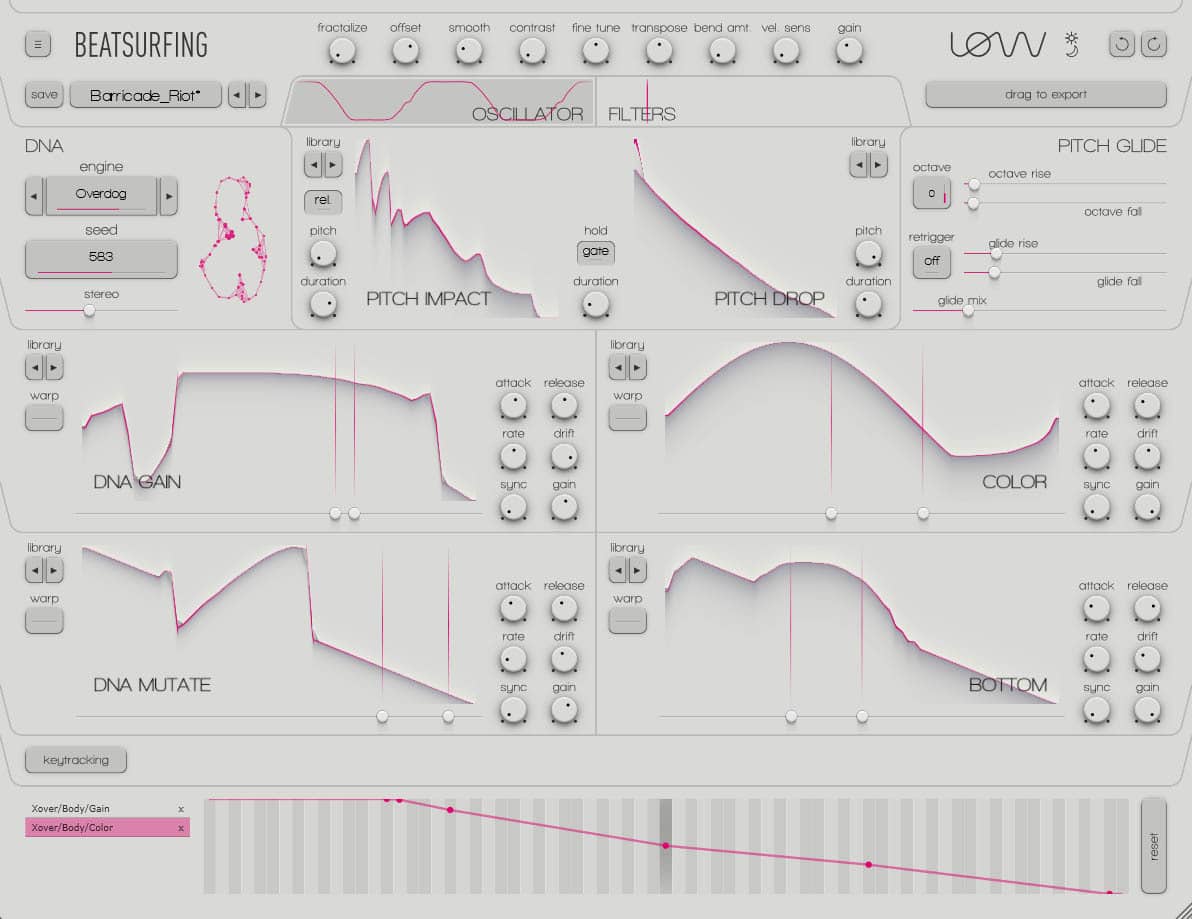
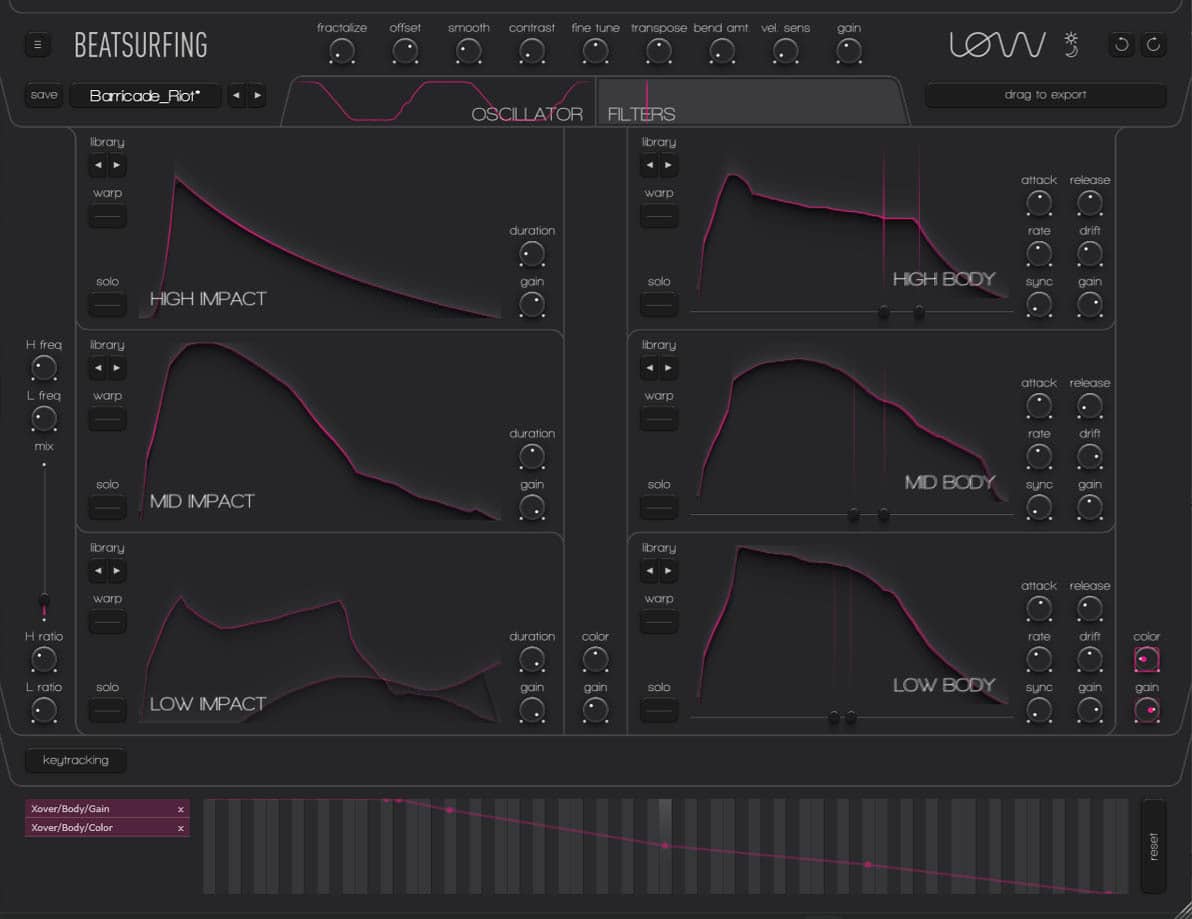
Pourquoi LØW ?
Dans le même esprit que RANDOM.mais avec une focalisation laser sur les sons de basse.
Evolving Tone rather than static patches.
Designed for real-time playability and expression.
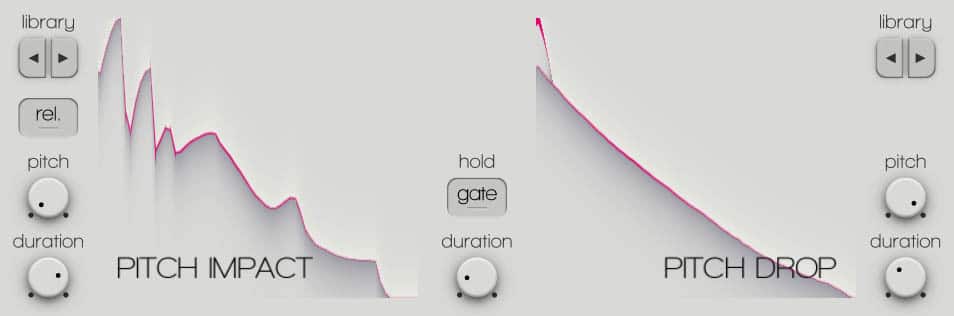
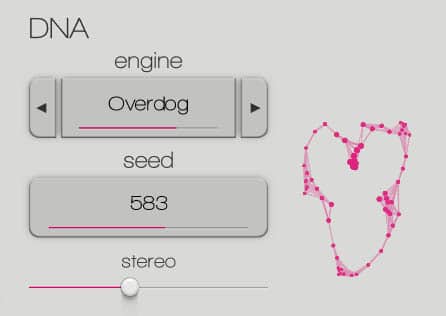
Medias
Découvrez le plugin de basse LØW en action.
Juste RANDOM Metal
Intégrez RANDOM Metal dans votre composition
Beat démo percussif
Exigences d'installation de LØW
Windows
Windows 10 ou version ultérieure
Processeur Pentium IV 2 GHz ou équivalent
Au moins 23 Mo d’espace disque libre
Un DAW prenant en charge les plugins d’instrument dans l’un de ces formats :
Téléchargement, mises à jour et gestion des versions de LØW
CLUF (Contrat de Licence Utilisateur Final)
IMPORTANT-READ CAREFULLY: This End User License Agreement (“EULA”) is a legal agreement between you (either an individual or a single entity) and DRUW Audio srl, also known as BEATSUFINRG (DRUW Audio) for the use of their plugin(s) (“Plugin”). By installing, copying, or otherwise using the Plugin, you agree to be bound by the terms of this EULA. This EULA has no relation to any separate purchase agreement when the Plugin was purchased.
By accepting this Agreement and/or installing or otherwise using the Plugin, you acknowledge that you have read this EULA, understand its terms and conditions, and agree to be bound by such terms and conditions. If you accept this EULA on behalf of a corporation, company, or entity other than an individual, you declare that you are authorized to do so.
1. DEFINITIONS
1.1. “Plugin” means DRUW Audio’s audio software products, bundles, or any other related DRUW Audio products, such as sample packs, frozen beats or loops and any associated documentation.
1.2. “Intellectual Property Rights” means collectively, copyright rights, trademark rights, patent rights, trade secrets, moral rights, rights of publicity, authors’ rights, goodwill, and all other intellectual property rights as may exist now and/or hereafter come into existence and all renewals and extensions thereof, regardless of the territory or jurisdiction.
1.3. “Use” means storing, loading, installing, executing, or displaying the Plugin as intended according to the terms of this EULA.
2. GRANT OF LICENSE
DRUW Audio grants you a non-exclusive, non-transferable license to use the Plugin on three different devices, subject to the terms and conditions of this EULA.
3. INTELLECTUAL PROPERTY RIGHTS
The Plugin and any copies that you make are the intellectual property of DRUW Audio and are protected by copyright laws and international copyright treaties.
You are granted the right to use the Plugin’s Sound Content to create original musical works, sample packs, or drum kits. Any original audio material, musical composition, or sample created using the Plugin is your property, provided that:
- The resulting work involves significant creative processing or transformation.
- The Sound Content is not redistributed in its raw or original form.
- The Sound Content is not used to develop, train, or produce another virtual instrument, sample library, or sound engine.
Example: If you create a drum kit using processed drum sounds from the Plugin, you hold the rights to that kit and may sell it commercially. However, you may not extract the raw sounds and use them as part of another instrument or sample library.
4. RESTRICTIONS
4.1. You may not rent, lease, sublicense, distribute, assign, or otherwise transfer the Plugin or this EULA. You may not copy or modify the Plugin, except as expressly permitted by this EULA. You may not reverse engineer, decompile, or disassemble the Plugin.
4.2. If the Plugin contains or includes audio content such as samples, sound sets, presets, and/or audio loops (“Audio Content”), you may use such Audio Content to create your own original soundtracks for your commercial or non-commercial projects. You may freely broadcast and/or distribute your own soundtracks that were created using the Audio Content. However, you may not distribute the Audio Content on a standalone basis, nor may such Audio Content be repackaged in whole or in part as audio samples, sound libraries, sound effects, music beds, audio plugins, virtual or other music instruments.
5. TRANSFERS
5.1. You may transfer the Plugin by contacting DRUW Audio. The transferee must have an active BEATSURFING account. Your license will automatically terminate upon any transfer of the Plugin. Upon transfer, you must: (i) completely unregister your license from the Plugin. The transferee must accept the terms and conditions of this EULA as a condition to the transfer.
5.2. A license to Use the Plugin for free, as a beta version, or labeled NFR (“Not For Resale”) may not be sold or transferred.
6. SUPPORT AND UPDATES
DRUW Audio may provide support and updates for the Plugin. Support and updates are provided at the sole discretion of DRUW Audio, and DRUW Audio has no obligation to provide support or updates. contact support@beatsurfing.com.
Licensee agrees that it is Licensee’s responsibility to implement Updates in a commercially reasonable time to the extent advised by DRUW Audio. Licensee acknowledges that any losses to the features or functionality of the Plugin due to Licensee’s own delay in implementing any Updates shall be no fault of DRUW Audio.
7. DISCLAIMER OF WARRANTIES
The Plugin is provided “AS IS” without warranty of any kind, either express or implied, including, but not limited to, the implied warranties of merchantability and fitness for a particular purpose. DRUW Audio does not warrant that the functions contained in the Plugin will meet your requirements or that the operation of the Plugin will be uninterrupted or error-free.
8. LIMITATION OF LIABILITY
In no event shall DRUW Audio be liable for any special, incidental, indirect, or consequential damages whatsoever (including, without limitation, damages for loss of business profits, business interruption, loss of business information, or any other pecuniary loss) arising out of the use of or inability to use the Plugin, even if DRUW Audio has been advised of the possibility of such damages.
9. TERMINATION
This EULA will terminate automatically if you fail to comply with any of the terms and conditions of this EULA. Upon termination, you must immediately cease using the Plugin and destroy all copies of the Plugin.
10. GOVERNING LAW
This EULA shall be governed by and construed in accordance with the laws of the city of Liège, Belgium without regard to its conflict of laws provisions.
11. ENTIRE AGREEMENT:
This EULA constitutes the entire agreement between you and DRUW Audio with respect to the Plugin and supersedes all prior or contemporaneous communications and proposals, whether oral or written, between you and DRUW Audio.
If you have any questions about this EULA, please contact DRUW Audio at support@beatsurfing.com.
By clicking “I agree” or installing or using the Plugin, you acknowledge that you have read this EULA, understand it, and agree to be bound by its terms and conditions.
Latest update: March 12th 2025
Questions fréquemment posées
Existe-t-il une version d'essai disponible pour LØW ?
Bien que nous ne proposions pas de version d’essai du plugin de basse LØW, nous avons une politique de retour de 14 joursSi vous constatez que LØW ne s’intègre pas à votre flux de travail, vous pouvez facilement demander un remboursement dans les 14 jours suivant l’achat — sans aucune question !
Envoyez-nous simplement un e-mail à support@beatsurfing.com, et nous serons heureux de vous aider dans le processus.
Qu'est-ce que le « Programme Early Bird » ?
En tant que supporter de BEATSURFING, une fois que vous avez acheté l’un de nos produits, vous êtes automatiquement inscrit à notre programme Early Bird. Cela signifie que vous serez toujours averti en premier lors de la sortie de nos derniers plugins et à bénéficier de réductions exclusives avant tout le monde. La période Early Bird dure généralement 2 semaines avant une sortie publique, ce qui vous donne une longueur d'avance !
Pour être sûr de ne rien manquer, assurez-vous d'être inscrit à nos mises à jour par e-mail, sinon ces offres exclusives pourraient passer inaperçues !
Puis-je obtenir un remboursement pour LØW ?
Oui, vous pouvez ! Nous avons une politique de remboursement de 14 jours pour tous nos plugins. Si vous demandez un remboursement dans les 14 jours suivant votre achat, nous le traiterons sans poser de questions !
Avant de soumettre votre demande de remboursement, veuillez vous assurer que vous avez Désactivez votre licence du plugin de basse LØW.
Une fois votre demande reçue, son traitement peut prendre jusqu'à 72 heures.
Si vous avez d'autres questions, n'hésitez pas à contacter le support!
Installez LØW… pour macOS
1. Téléchargez le fichier d'installation random.pkg à partir de votre compte BEATSURFING et double-cliquez dessus pour commencer le processus d'installation.
2. Cliquez sur « Continue »
3. Sélectionnez le pack que vous souhaitez installer et cliquez sur « continue »
4. Cliquez sur « Install »
5. Cliquez sur « Close » et redémarrez votre ordinateur
Installez LØW… pour Windows
1. Download the zip file and unzip the installer file to a folder of your liking.
2. Ouvrez-le et sélectionnez la langue à utiliser lors de l'installation puis cliquez sur « OK »
3. Lisez attentivement le contrat de licence (EN), sélectionnez si vous l'acceptez ou non, puis cliquez sur « Next »
4. Choisissez le répertoire pour le VST, VST3, AAX, puis cliquez sur "Next".
5. Sélectionnez les composants que vous souhaitez installer, assurez-vous de disposer de suffisamment d'espace sur votre ordinateur pour les installer. Cliquez ensuite sur « Next ».
6. Après avoir vérifié vos choix, cliquez sur « Install ».
7. La configuration est maintenant terminée, vous pouvez fermer la fenêtre en cliquant sur « Finish ».
Activez le plugin de basse LØW sur 3 appareils
Après avoir acheté LØW, votre licence d'utilisation est apparue dans votre page Licences : https://beatsurfing.com/my-license/
Remarque : Chaque licence peut être activée sur 3 appareils pour macOS ou Windows.
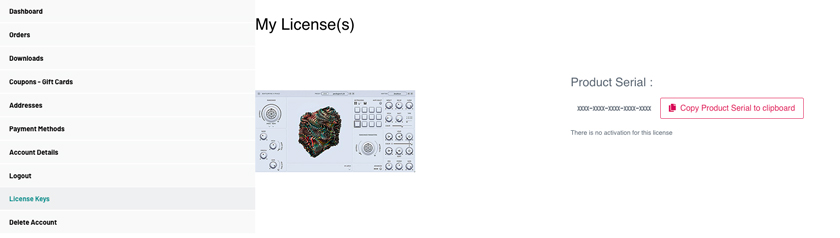
1. Copiez votre numéro de licence
2. Ouvrez LØW depuis votre DAW.
3. Collez votre numéro de clé de licence lors du lancement de RANDOM Metal
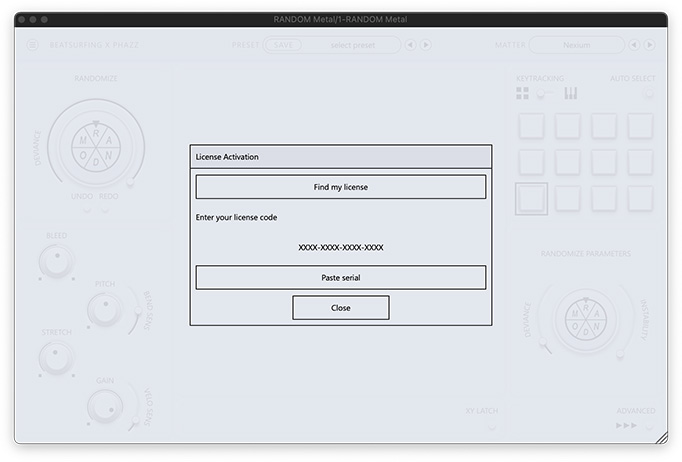
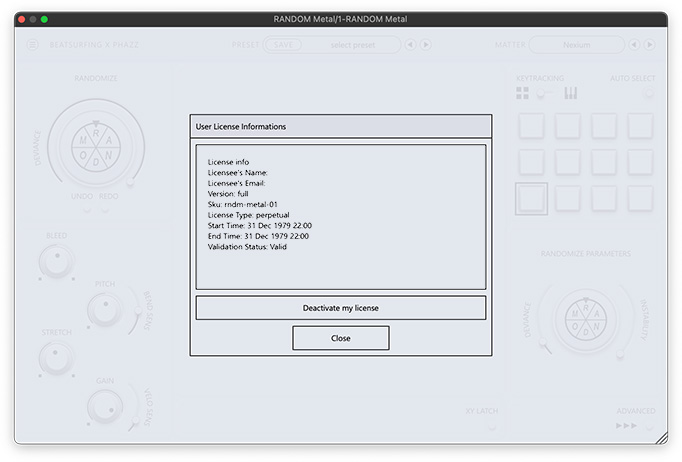
Guide de l'utilisateur
Trouvez les réponses à vos questions dans notre LØW user guide pdf file.
Vous n'avez pas trouvé ce que vous cherchiez ? Consultez notre base de connaissances et si vous ne trouvez pas votre réponse, envoyez un email à support@beatsurfing.com.
Restez informé!
Recevez les dernières nouvelles et de super offres. Consultez notre Programmes de fidélité.
Inscrivez vous à notre newsletter.