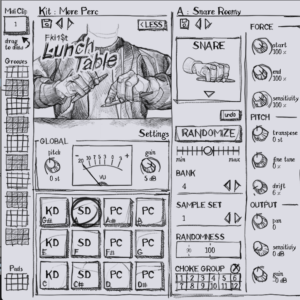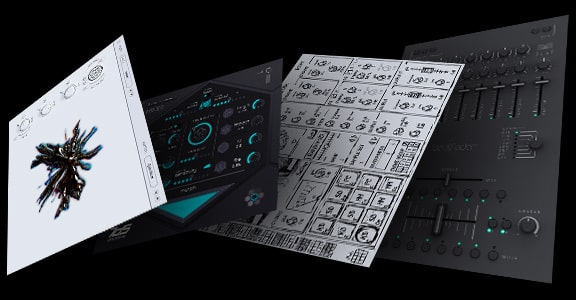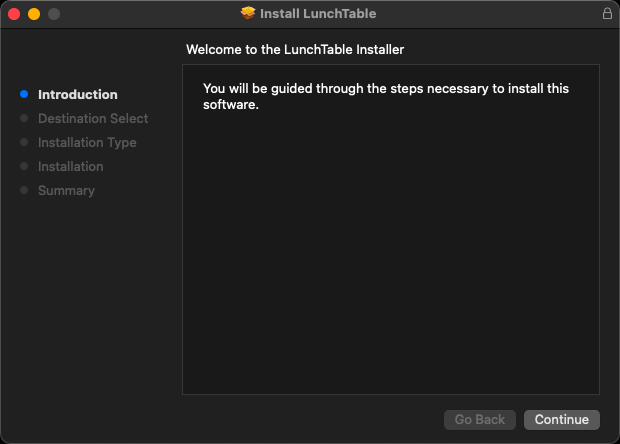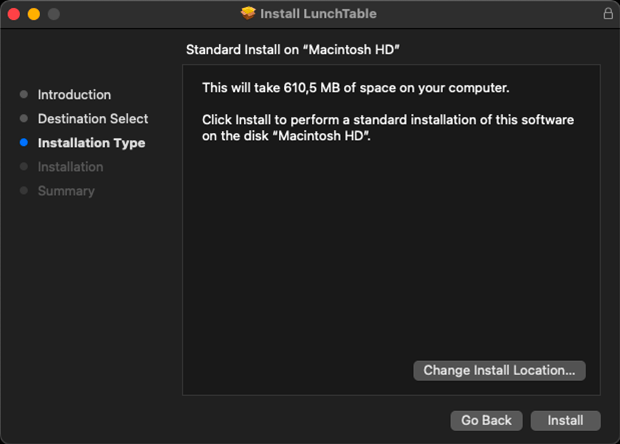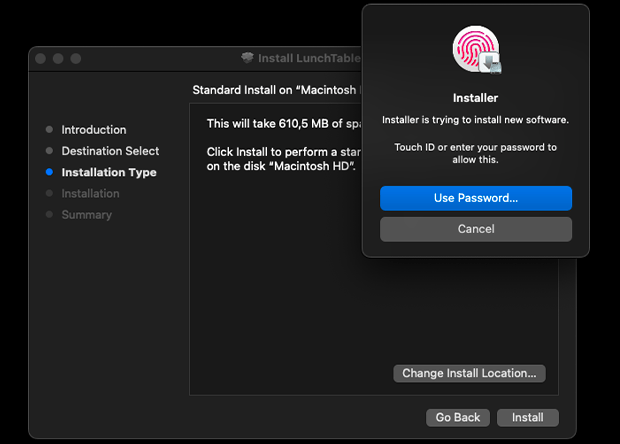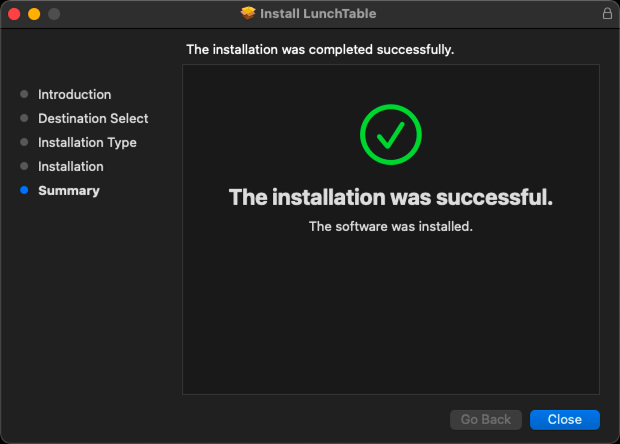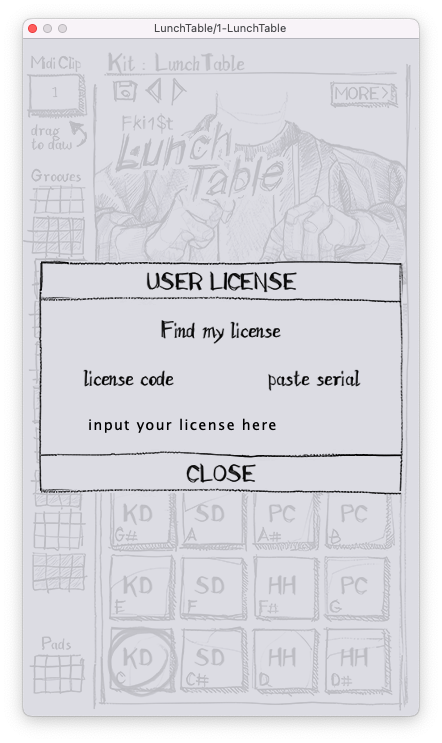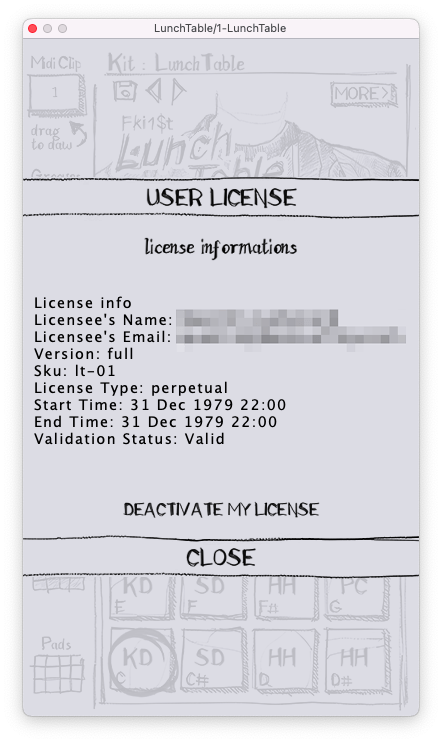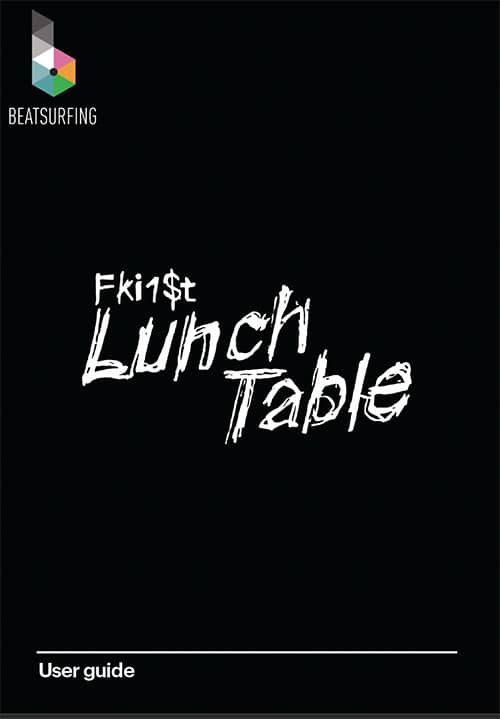LunchTable
1$t Pen Tapping Plugin
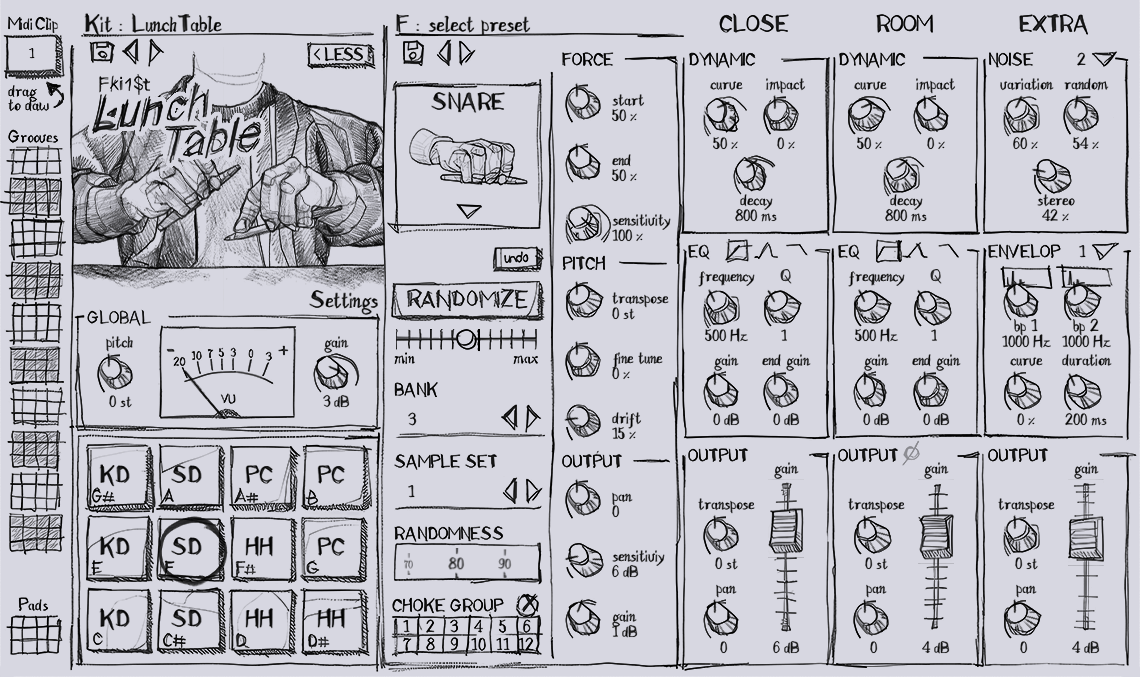
Artists collaboration // Fki 1$t
For the LunchTable Plugin, we teamed up with the multiplatinum producer Fki 1$t known for his hit songs with Post Malone, Travis Scott, 2Chainz, Migos, and more! He had the concept to create the 1$t pen tapping plugin and together we made it a reality.
無限の可能性が広がる、ペンタッピングサウンドの新たな領域へ
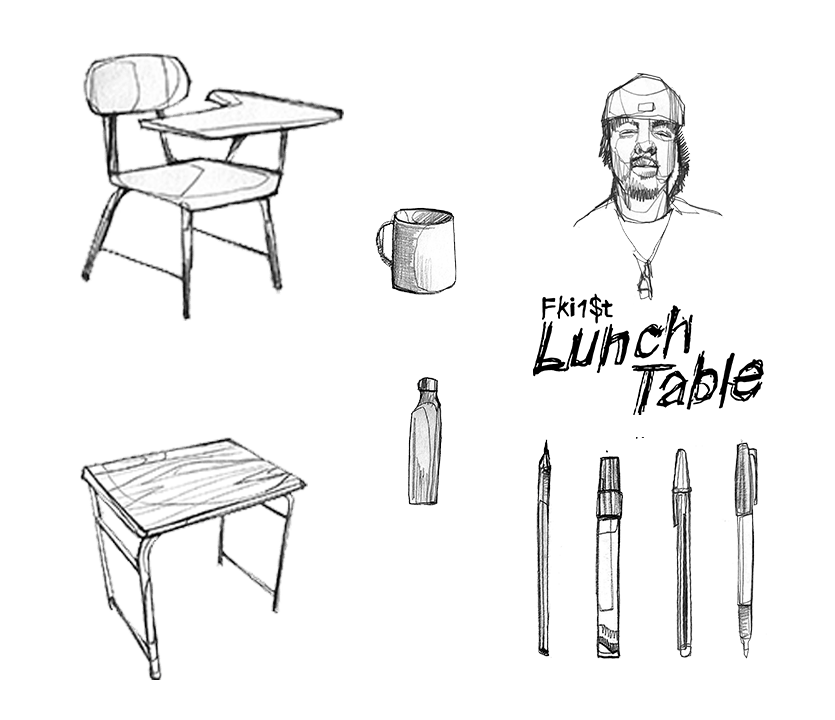
Huge amounts of presets that cover a large scope, ready to be quickly tweaked and tuned to match your song.
All engine comes with three different variations and 4 macros
In the morph section, drag the pointer to morph between 3 altered versions of the engine.
Tweak you snare with 4 specialized macros
Individually tailored to complement each of the 7 snare styles to build the perfect snare.
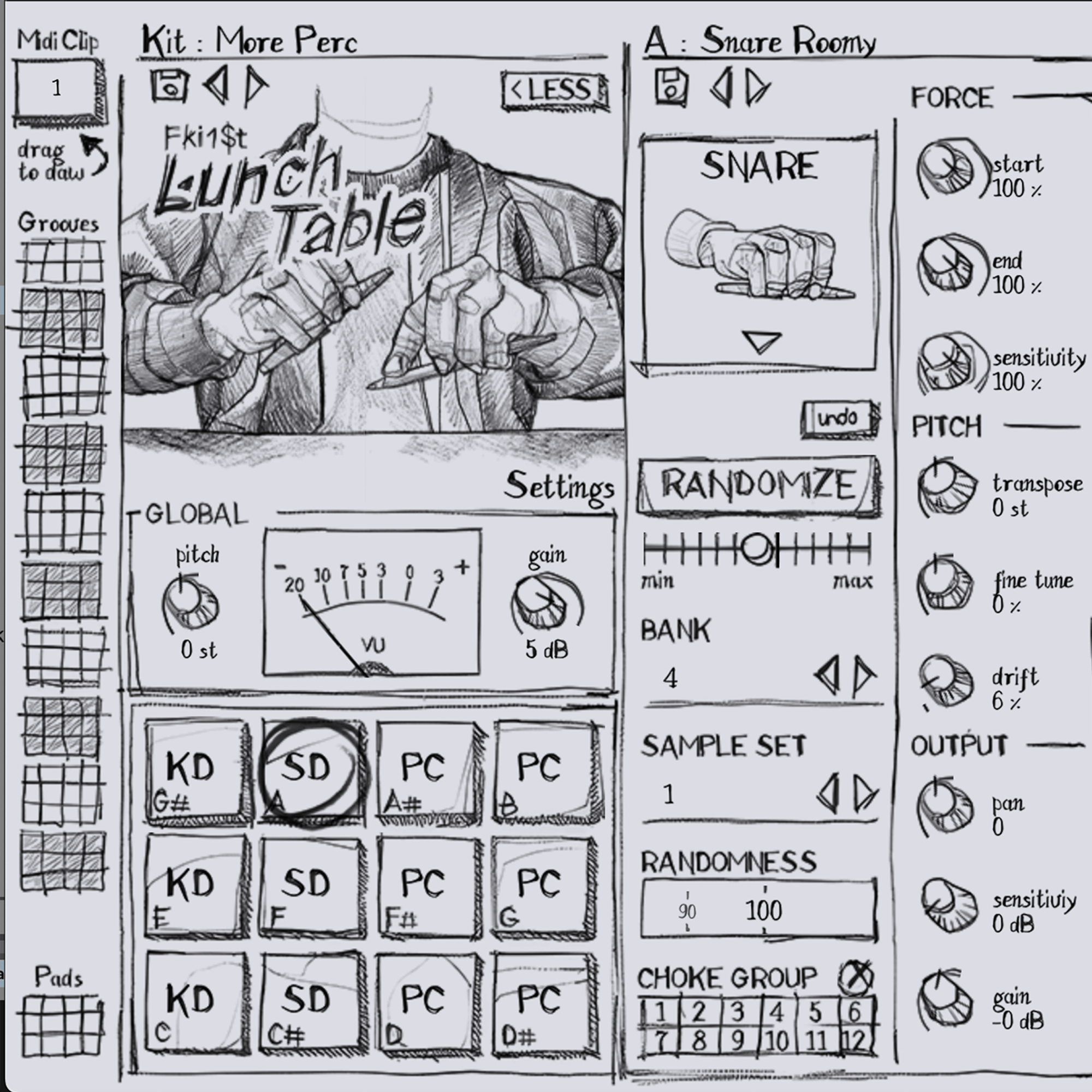
Compatible with all major DAWs on both MacOS and Windows, LunchTable seamlessly integrates into your music production workflow. Drag and drop 100+ preloaded grooves into your daw as midi clips, or play live on the 12 one-shot pads.
Whether you’re a seasoned music producer or an aspiring artist, this plugin is the ultimate tool for adding an authentic pen-tapping sound to your compositions.
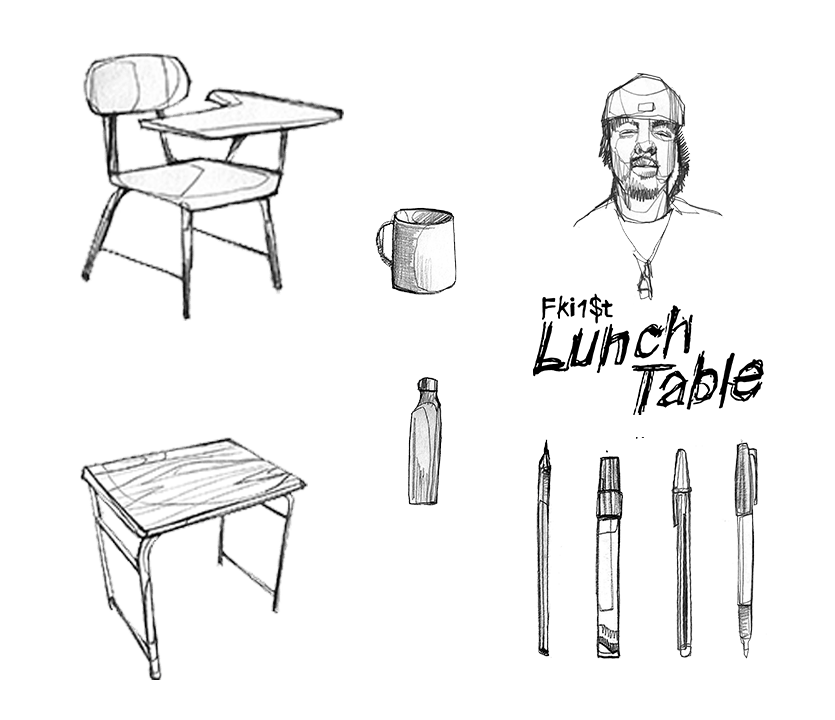
Curious to see pen-tapping in action? Explore there videos on YouTube of pen tapping masters and witness the art form that inspired LunchTable.
“LunchTable – 1$t Pen Tapping Plugin” faithfully reproduces the captivating sounds of pen tapping. Create rhythmic beats with the artful tapping of pens, pencils, coins and more on various surfaces.
LunchTable
INSTALLATION REQUIREMENTS
Windows
Windows 10 or later
2GHz Pentium IV processor or equivalent
A host that supports 32-bit or 64-bit VST
At least 335MB free disk space
Formats: VST, VST3, AAX
macOS
macOS 10.13 High Sierra or later
Intel or Apple Silicon processor
A host application that supports 64-bit VST or AudioUnit
at least 335MB free disk space
Formats: AU, VST, VST3, AAX
Quick FAQ
LunchTableに試用版はありますか?
LunchTableの試用版は提供していませんが、14日間の返金ポリシーがあります。購入後14日以内にLunchTableがワークフローに合わないと感じた場合、理由を問わず簡単に返金をリクエストできます。リクエストは、以下のメールアドレスにご連絡ください。 support@beatsurfing.comその際は、私たちが返金手続きをお手伝いします。
‘Early Bird Program’とは何ですか?
BEATSURFINGの大切なお客様として、いずれかの製品を購入すると、自動的にEarly Bird Programに登録されます。このプログラムでは、新しいプラグインをいち早く試したり、誰よりも先に限定割引を利用したりできます。Early Bird期間は通常、一般公開の約2週間前に設定されており、あなたに先行して楽しむ機会を提供します!
見逃さないようにするために、ぜひ私たちのメール配信に登録してください。そうでないと、限定オファーを逃してしまうかもです!
LunchTableの返金を受けることはできますか?
はい、可能です!当社ではすべてのプラグインに14日間の返金ポリシーを設けています。購入後14日以内にLunchTableの返金をリクエストしていただければ、理由を問わず対応いたします!
返金リクエストを送信する前に、RANDOMのライセンス登録を解除していることをご確認ください。 unregister your license for LunchTable.
リクエストを受け取り次第、処理には最大72時間ほどお時間をいただく場合がありますので、ご了承ください。
ご不明な点がございましたら、遠慮なくサポートチームまでお問い合わせください。 サポートチームに連絡する!
Mac OS のインストール
1. BEATSURFING VSTsアカウントからLunchTable .pkgインストーラーファイルをダウンロードしてください。 BEATSURFING VSTsアカウント ダブルクリックしてインストールプロセスを開始してください。
2.「続ける」をクリック
3. インストールタイプを選択し、'続行'をクリックしてください。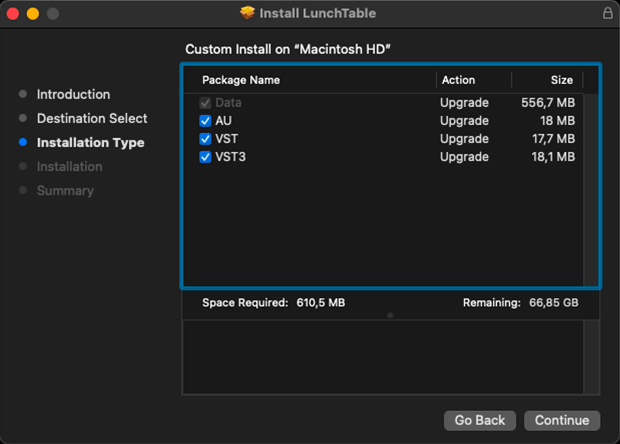
Windowsのインストール
1. LunchTable.zip をダウンロードし、インストーラー ファイル『LunchTableWin103.exe』をお好みのフォルダーに解凍してください。
2. インストーラー『LunchTableWin103.exe』を実行し、指示に従ってインストールを進めてください。
購入後、アカウントダッシュボードの『ダウンロード』タブからバイナリファイルを見つけてください。 アカウント 、 『ダウンロード』タブ
プラグインを 3 つのデバイスにアクティベート
LunchTableを購入後、ライセンスキーが「ライセンスページ」に表示されます。 https://beatsurfing.com/my-license/
注意: 各ライセンスはMac OS またはWindowsのいずれかで 3 デバイスまでアクティベート可能です。
1. ライセンスナンバーをコピーする
2. DAWからLunchTable プラグインを開いてください。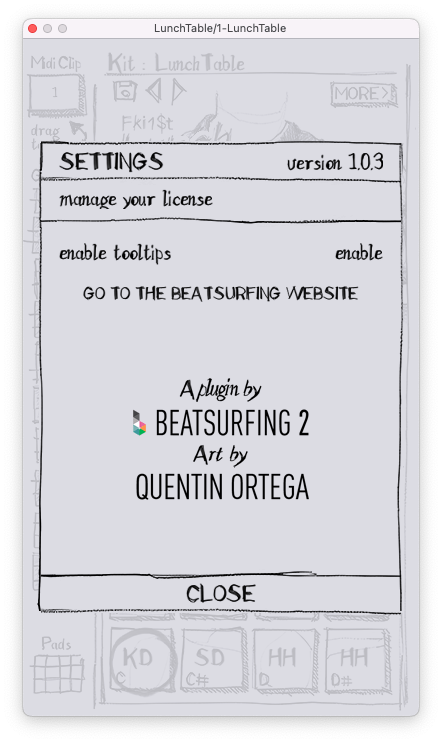
トラブルシューティング
もし『LunchTable』がAbleton Liveに表示されない場合は、Ableton Liveの『環境設定』内のプラグインタブで『プラグインソースを再スキャン(Rescan)』してください。
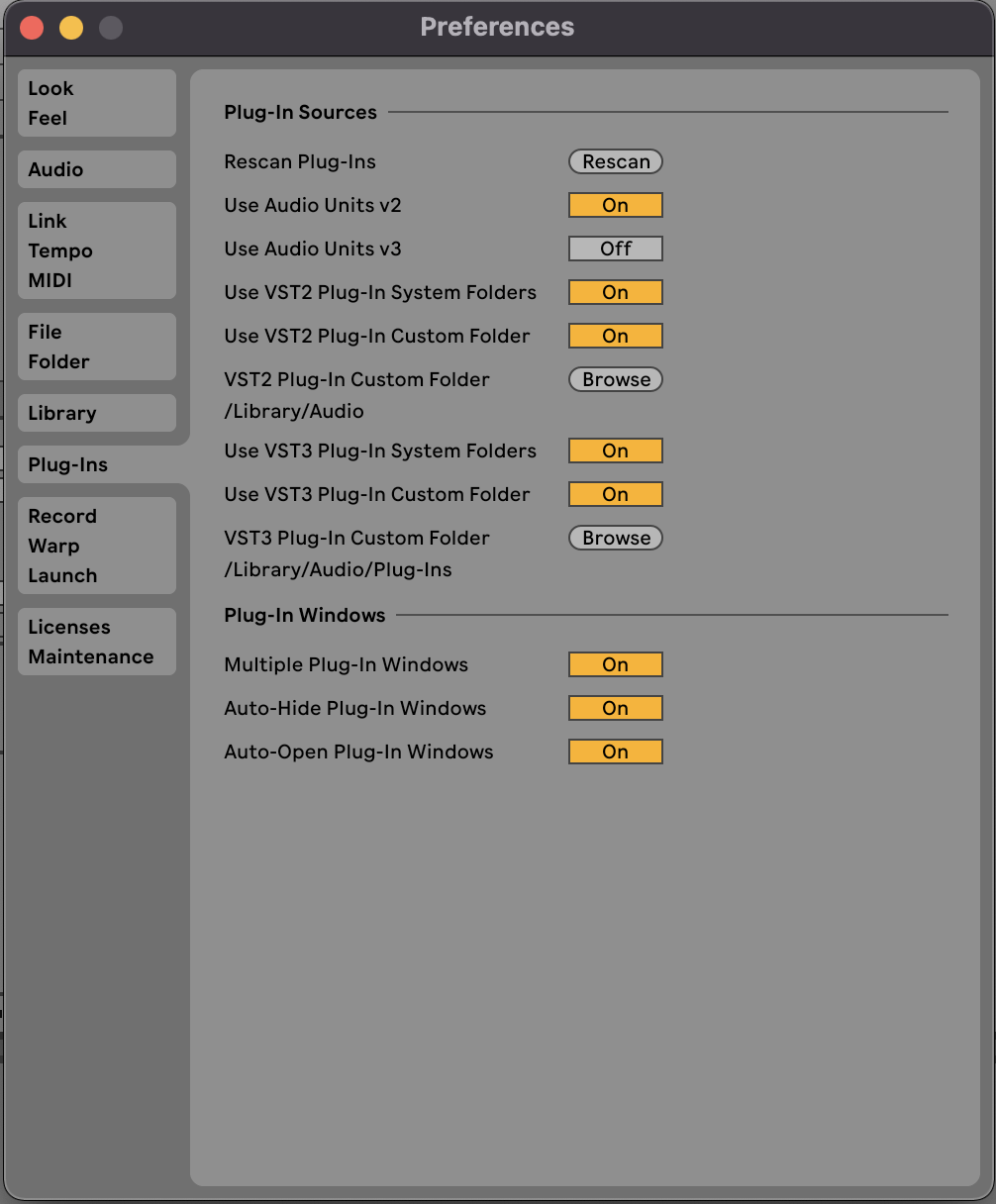
ユーザーガイド
ご質問への回答は、ユーザーガイドでご確認いただけます。 LunchTable user guide pdf file.
お探しの内容が見つかりませんでしたか? ナレッジベースをご確認ください。 それでも回答が見つからない場合は、サポートへメールをお送りください。 support@beatsurfing.com.