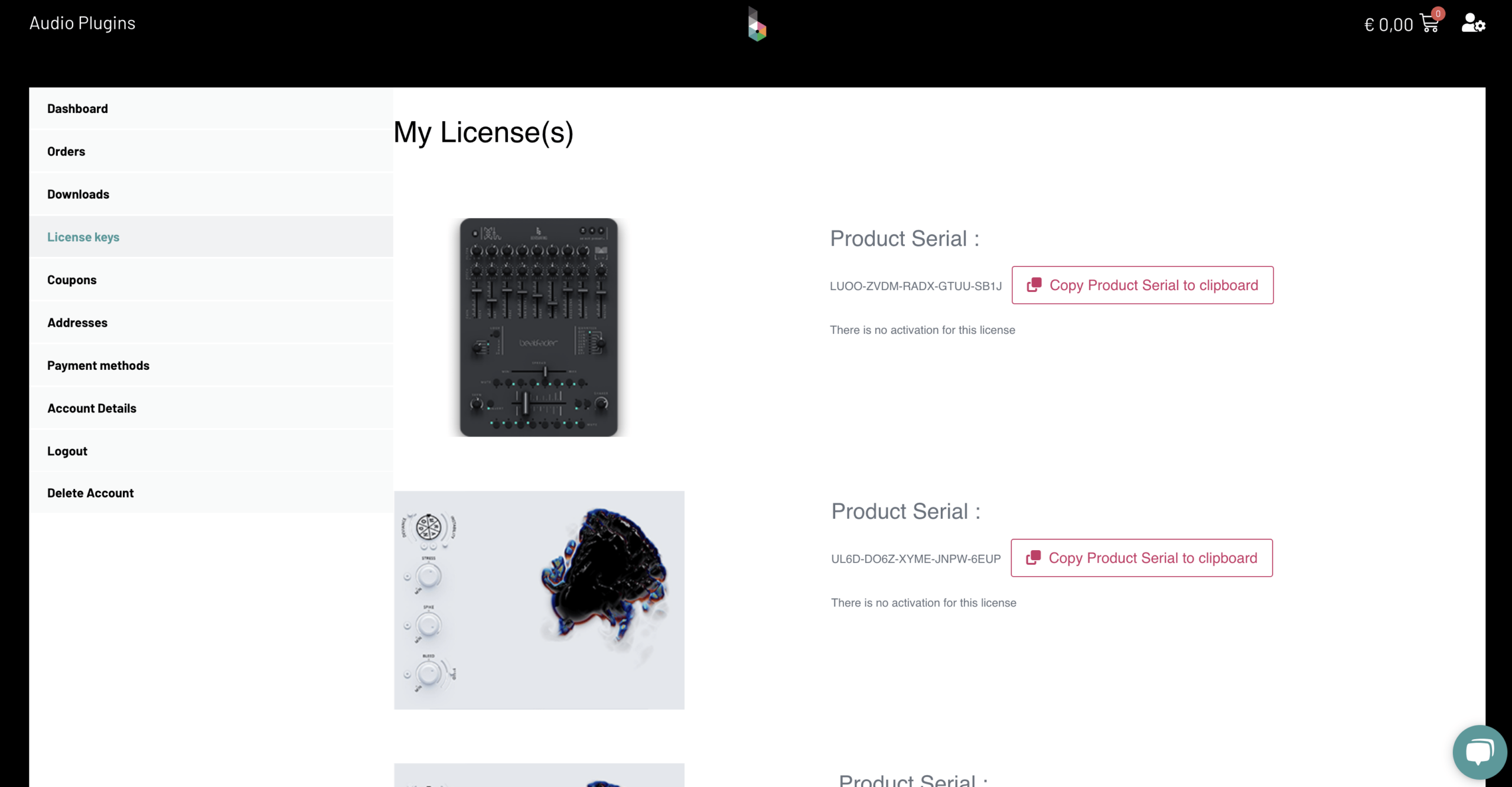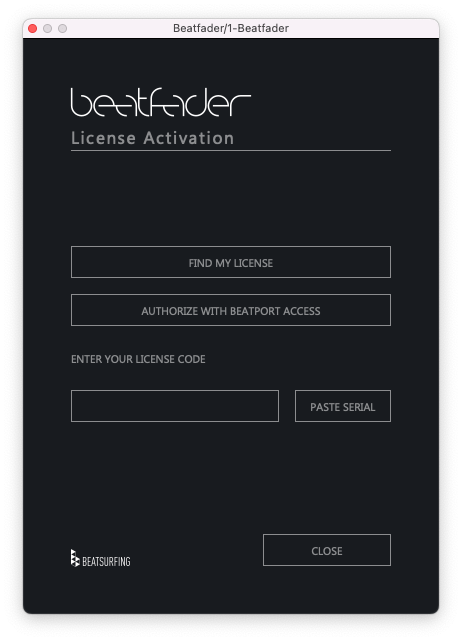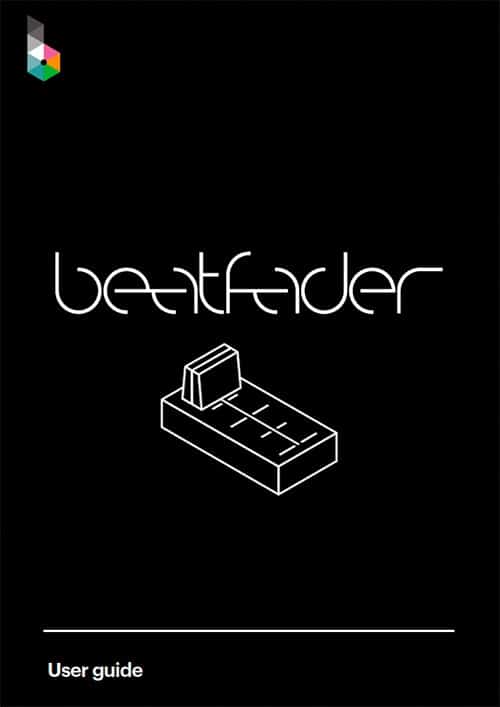Holiday Season Deals
お好きなプラグインを2つ選んで €99
制限なし
お好きなプラグインを4つ選んで €143
制限なし
beatfaderとは
フェーダー、ノブ、モッドホイールを使用して、ビートの演奏や楽器のトリガーをスムーズかつ簡単に行えます。
スムーズな統合: ビートフェーダープラグインをMIDI対応のコントローラーやDJミキサーにMIDIマップし、お好みのDAWと同期させましょう。MIDIアウトを使用して自分だけのキットを作成したり、セットアップにさらに多くのサウンドを追加したりできます。
ダイナミックなライブルーピング 速やかに選べるループの長さを活用して、ビートを簡単にライブループしましょう。最後に再生された小節がループされるため、すぐに上書きしてユニークなループパフォーマンスを実現できます。



ビートを微調整
各ノートチャンネルには、ゲイン、ピッチ、フィルター、またはミュートの個別コントロールがあり、各サウンドを自在に操作できます。
スキューや反転でビートを完璧に作り上げることができます。直感的かつ精密にビートのフィールを調整し、あなたらしいパーソナライズされた体験を実現します。
ビートフェーダーはどのようにしてフェーダー上に28のノートを配置されるか
Counter: Beatfaderには内蔵のカウンターインストゥルメントが搭載されており、左または右で4つのサウンドをトリガーでき、相互にリセットする機能を備えています。
Shaker: シェイカーは方向を変えるとノートを再生します。感度はお好みに合わせて調整可能です。左または右に動かすとノートを再生し、その後キックやスネアに応じて他のノートの音程が変わります。

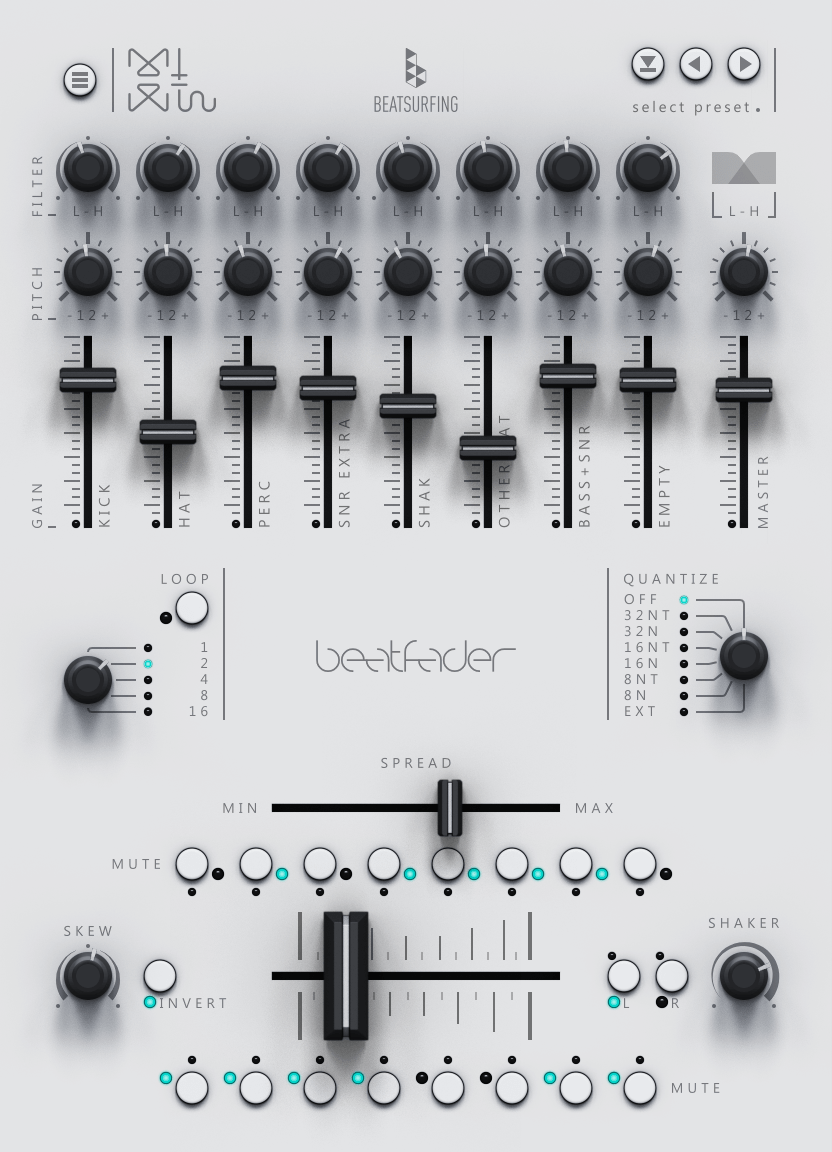
beatfader の特徴
全てのMIDIコントローラーに対応: フェーダー、ノブ、モッドホイールを使って、簡単にビートを演奏したり楽器をトリガーしたりできます。
Midi out MIDIアウトを使用して、自分だけのキットを作成したり、セットアップにさらなるサウンドを追加したりできます。
Loop 選択可能なループ長で、ビートを簡単にライブループし、パフォーマンスを向上させましょう。
サウンドデザインの極意: 各サウンドのゲイン、ピッチ、フィルターを個別にコントロールして、ビートを調整しましょう。
クオンタイズのカスタマイズ : クオンタイズの度合いを変更して、リズムの可能性に新鮮な感触を与えましょう。
マジックの広がり : スプレッド設定を変更して、フェーダーの両端に余白を追加し、ノートの配置を圧縮します。
ドラムを変形: ノートを反転させたりスキューしたりすることで、従来の常識を打ち破り常にクリエイティブなバージョンを実現します。
ミュートで強調: 各ノートを個別にミュートすることで、魅力的なトランジションやブレイクダウンへの扉を開きます。
豊富なサウンドライブラリ: 豊富なキットとオリジナルキットを保存できる機能により、あなたのドラムパレットは無限大です。
beatfaderとは
フェーダー、ノブ、モッドホイールを使用して、ビートの演奏や楽器のトリガーをスムーズかつ簡単に行えます。
スムーズな統合: ビートフェーダープラグインをMIDI対応のコントローラーやDJミキサーにMIDIマップし、お好みのDAWと同期させましょう。MIDIアウトを使用して自分だけのキットを作成したり、セットアップにさらに多くのサウンドを追加したりできます。
ダイナミックなライブルーピング 速やかに選べるループの長さを活用して、ビートを簡単にライブループしましょう。最後に再生された小節がループされるため、すぐに上書きしてユニークなループパフォーマンスを実現できます。


ビートを微調整
各ノートチャンネルには、ゲイン、ピッチ、フィルター、またはミュートの個別コントロールがあり、各サウンドを自在に操作できます。
スキューや反転でビートを完璧に作り上げることができます。直感的かつ精密にビートのフィールを調整し、あなたらしいパーソナライズされた体験を実現します。

ビートフェーダーはどのようにしてフェーダー上に28のノートを配置されるか
Counter: Beatfaderには内蔵のカウンターインストゥルメントが搭載されており、左または右で4つのサウンドをトリガーでき、相互にリセットする機能を備えています。
Shaker: シェイカーは方向を変えるとノートを再生します。感度はお好みに合わせて調整可能です。左または右に動かすとノートを再生し、その後キックやスネアに応じて他のノートの音程が変わります。

beatfader の特徴
全てのMIDIコントローラーに対応: フェーダー、ノブ、モッドホイールを使って、簡単にビートを演奏したり楽器をトリガーしたりできます。
Midi out MIDIアウトを使用して、自分だけのキットを作成したり、セットアップにさらなるサウンドを追加したりできます。
Loop 選択可能なループ長で、ビートを簡単にライブループし、パフォーマンスを向上させましょう。
サウンドデザインの極意: 各サウンドのゲイン、ピッチ、フィルターを個別にコントロールして、ビートを調整しましょう。
クオンタイズのカスタマイズ : クオンタイズの度合いを変更して、リズムの可能性に新鮮な感触を与えましょう。
マジックの広がり : スプレッド設定を変更して、フェーダーの両端に余白を追加し、ノートの配置を圧縮します。
ドラムを変形: ノートを反転させたりスキューしたりすることで、従来の常識を打ち破り常にクリエイティブなバージョンを実現します。
ミュートで強調: 各ノートを個別にミュートすることで、魅力的なトランジションやブレイクダウンへの扉を開きます。
豊富なサウンドライブラリ: 豊富なキットとオリジナルキットを保存できる機能により、あなたのドラムパレットは無限大です。

アーティストのコラボ - Herrmutt Lobby
これは、BEATSURFINGの共同創設者であるHerrmutt Lobbyによって制作された社内開発プラグイン(7DeadlySnaresと共に)の2つ目です。
Beatfaderは、2011年に彼らが最初にリリースした製品の一つです。当時はMax for Liveのパッチとして提供され、長年にわたりAbletonユーザーライブラリでナンバーワンにランクインしていました。
プラグインの開発を始めた今、その可能性をより大規模に共有し、機能をさらに拡充した方が良いと考えました。非常に新しいコンセプトを基盤にしており、レイヤー構造を活用することで、ステージでのパフォーマンスやスタジオでの即興演奏に最適なツールとなっています。

ビデオ
Beatfaderを初めて使う方や、その可能性に興味がある方へ。このビデオでは、セットアップ方法からBeatfaderレイアウトの作成までを丁寧にガイドします。ライブ・ルーピングのテクニックやセットアップの手順、さらにパフォーマンスのコツまで学べます。
Play beatfader on anything
DJ Rena on beatfader
All one shots, no backtrack
Quickly midi map beatfader
Using the live looper
Create your own kits
インストール要件
ダウンロード、アップデート
エンドユーザー使用許諾契約書(EULA)
IMPORTANT-READ CAREFULLY: This End User License Agreement (“EULA”) is a legal agreement between you (either an individual or a single entity) and DRUW Audio srl, also known as BEATSUFINRG (DRUW Audio) for the use of their plugin(s) (“Plugin”). By installing, copying, or otherwise using the Plugin, you agree to be bound by the terms of this EULA. This EULA has no relation to any separate purchase agreement when the Plugin was purchased.
By accepting this Agreement and/or installing or otherwise using the Plugin, you acknowledge that you have read this EULA, understand its terms and conditions, and agree to be bound by such terms and conditions. If you accept this EULA on behalf of a corporation, company, or entity other than an individual, you declare that you are authorized to do so.
1. DEFINITIONS
1.1. “Plugin” means DRUW Audio’s audio software products, bundles, or any other related DRUW Audio products, such as sample packs, frozen beats or loops and any associated documentation.
1.2. “Intellectual Property Rights” means collectively, copyright rights, trademark rights, patent rights, trade secrets, moral rights, rights of publicity, authors’ rights, goodwill, and all other intellectual property rights as may exist now and/or hereafter come into existence and all renewals and extensions thereof, regardless of the territory or jurisdiction.
1.3. “Use” means storing, loading, installing, executing, or displaying the Plugin as intended according to the terms of this EULA.
2. GRANT OF LICENSE
DRUW Audio grants you a non-exclusive, non-transferable license to use the Plugin on three different devices, subject to the terms and conditions of this EULA.
3. INTELLECTUAL PROPERTY RIGHTS
The Plugin and any copies that you make are the intellectual property of DRUW Audio and are protected by copyright laws and international copyright treaties.
You are granted the right to use the Plugin’s Sound Content to create original musical works, sample packs, or drum kits. Any original audio material, musical composition, or sample created using the Plugin is your property, provided that:
- The resulting work involves significant creative processing or transformation.
- The Sound Content is not redistributed in its raw or original form.
- The Sound Content is not used to develop, train, or produce another virtual instrument, sample library, or sound engine.
Example: If you create a drum kit using processed drum sounds from the Plugin, you hold the rights to that kit and may sell it commercially. However, you may not extract the raw sounds and use them as part of another instrument or sample library.
4. RESTRICTIONS
4.1. You may not rent, lease, sublicense, distribute, assign, or otherwise transfer the Plugin or this EULA. You may not copy or modify the Plugin, except as expressly permitted by this EULA. You may not reverse engineer, decompile, or disassemble the Plugin.
4.2. If the Plugin contains or includes audio content such as samples, sound sets, presets, and/or audio loops (“Audio Content”), you may use such Audio Content to create your own original soundtracks for your commercial or non-commercial projects. You may freely broadcast and/or distribute your own soundtracks that were created using the Audio Content. However, you may not distribute the Audio Content on a standalone basis, nor may such Audio Content be repackaged in whole or in part as audio samples, sound libraries, sound effects, music beds, audio plugins, virtual or other music instruments.
5. TRANSFERS
5.1. You may transfer the Plugin by contacting DRUW Audio. The transferee must have an active BEATSURFING account. Your license will automatically terminate upon any transfer of the Plugin. Upon transfer, you must: (i) completely unregister your license from the Plugin. The transferee must accept the terms and conditions of this EULA as a condition to the transfer.
5.2. A license to Use the Plugin for free, as a beta version, or labeled NFR (“Not For Resale”) may not be sold or transferred.
6. SUPPORT AND UPDATES
DRUW Audio may provide support and updates for the Plugin. Support and updates are provided at the sole discretion of DRUW Audio, and DRUW Audio has no obligation to provide support or updates. contact support@beatsurfing.com.
Licensee agrees that it is Licensee’s responsibility to implement Updates in a commercially reasonable time to the extent advised by DRUW Audio. Licensee acknowledges that any losses to the features or functionality of the Plugin due to Licensee’s own delay in implementing any Updates shall be no fault of DRUW Audio.
7. DISCLAIMER OF WARRANTIES
The Plugin is provided “AS IS” without warranty of any kind, either express or implied, including, but not limited to, the implied warranties of merchantability and fitness for a particular purpose. DRUW Audio does not warrant that the functions contained in the Plugin will meet your requirements or that the operation of the Plugin will be uninterrupted or error-free.
8. LIMITATION OF LIABILITY
In no event shall DRUW Audio be liable for any special, incidental, indirect, or consequential damages whatsoever (including, without limitation, damages for loss of business profits, business interruption, loss of business information, or any other pecuniary loss) arising out of the use of or inability to use the Plugin, even if DRUW Audio has been advised of the possibility of such damages.
9. TERMINATION
This EULA will terminate automatically if you fail to comply with any of the terms and conditions of this EULA. Upon termination, you must immediately cease using the Plugin and destroy all copies of the Plugin.
10. GOVERNING LAW
This EULA shall be governed by and construed in accordance with the laws of the city of Liège, Belgium without regard to its conflict of laws provisions.
11. ENTIRE AGREEMENT:
This EULA constitutes the entire agreement between you and DRUW Audio with respect to the Plugin and supersedes all prior or contemporaneous communications and proposals, whether oral or written, between you and DRUW Audio.
If you have any questions about this EULA, please contact DRUW Audio at support@beatsurfing.com.
By clicking “I agree” or installing or using the Plugin, you acknowledge that you have read this EULA, understand it, and agree to be bound by its terms and conditions.
Latest update: March 12th 2025
よくある質問 (FAQ)
beatfaderに試用版はありますか?
Beatfaderの試用版は提供していませんが、14日間の返金ポリシーがあります。購入後14日以内にBeatfaderがワークフローに合わないと感じた場合、理由を問わず簡単に返金をリクエストできます。リクエストは、以下のメールアドレスにご連絡ください。 support@beatsurfing.comその際は、私たちが返金手続きをお手伝いします。
‘Early Bird Program’とは何ですか?
BEATSURFINGの大切なお客様として、いずれかの製品を購入すると、自動的にEarly Bird Programに登録されます。このプログラムでは、新しいプラグインをいち早く試したり、誰よりも先に限定割引を利用したりできます。Early Bird期間は通常、一般公開の約2週間前に設定されており、あなたに先行して楽しむ機会を提供します!
見逃さないようにするために、ぜひ私たちのメール配信に登録してください。そうでないと、限定オファーを逃してしまうかもです!
Beatfaderの返金は可能ですか?
はい、可能です!当社ではすべてのプラグインに14日間の返金ポリシーを設けています。購入後14日以内にbeatfaderの返金をリクエストしていただければ、理由を問わず対応いたします!
返金リクエストを送信する前に、RANDOMのライセンス登録を解除していることをご確認ください。 unregister your license for beatfader.
リクエストを受け取り次第、処理には最大72時間ほどお時間をいただく場合がありますので、ご了承ください。
ご不明な点がございましたら、遠慮なくサポートチームまでお問い合わせください。 サポートチームに連絡する!
Mac OS のインストール
1. BEATSURFING VSTsアカウントからbeatfader.pkgインストーラーファイルをダウンロードしてください。 BEATSURFING VSTsアカウント ダブルクリックしてインストールプロセスを開始してください。
2.「続ける」をクリック
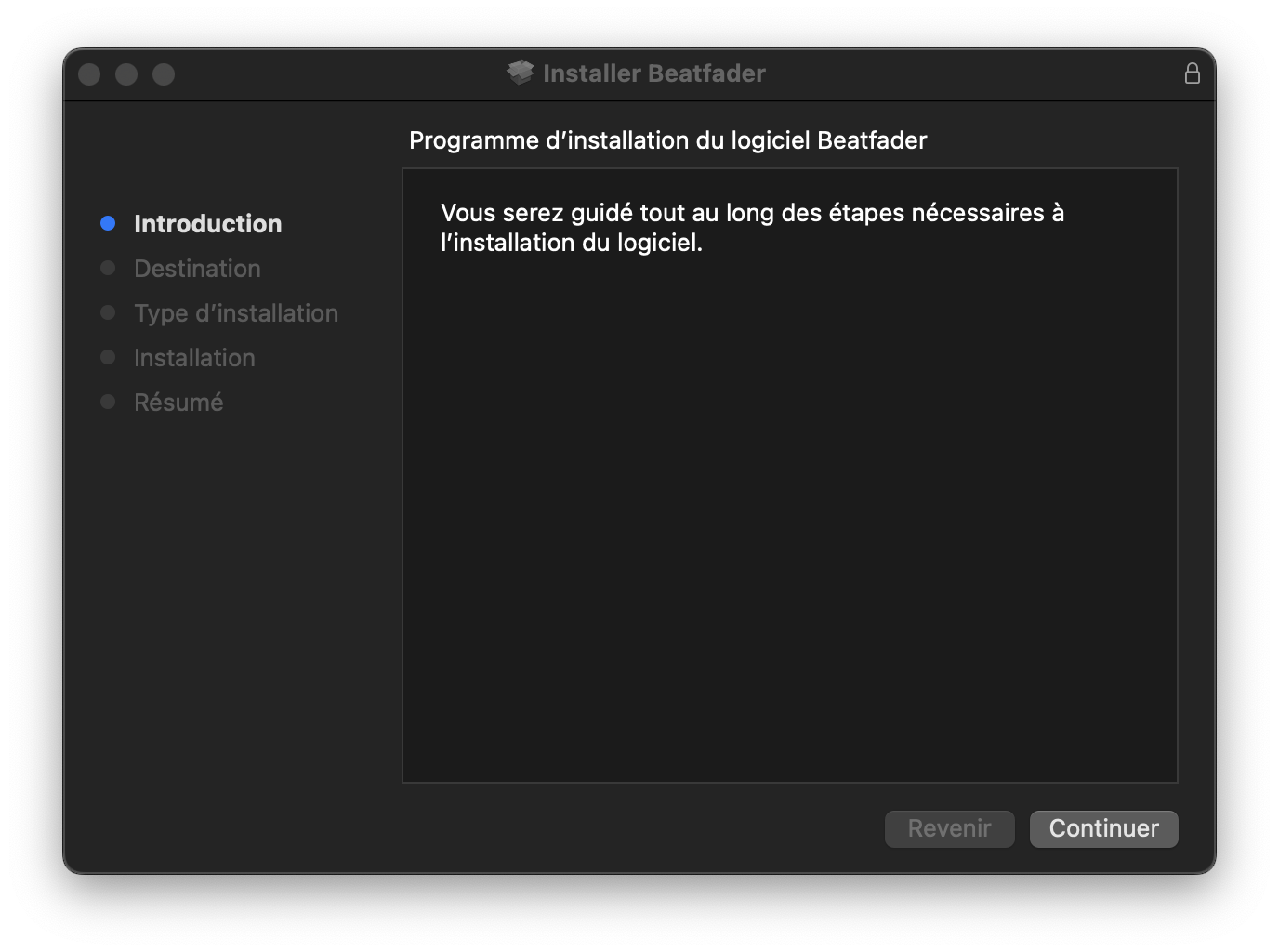
3. インストール先を選択し、「続ける」をクリックしてください。
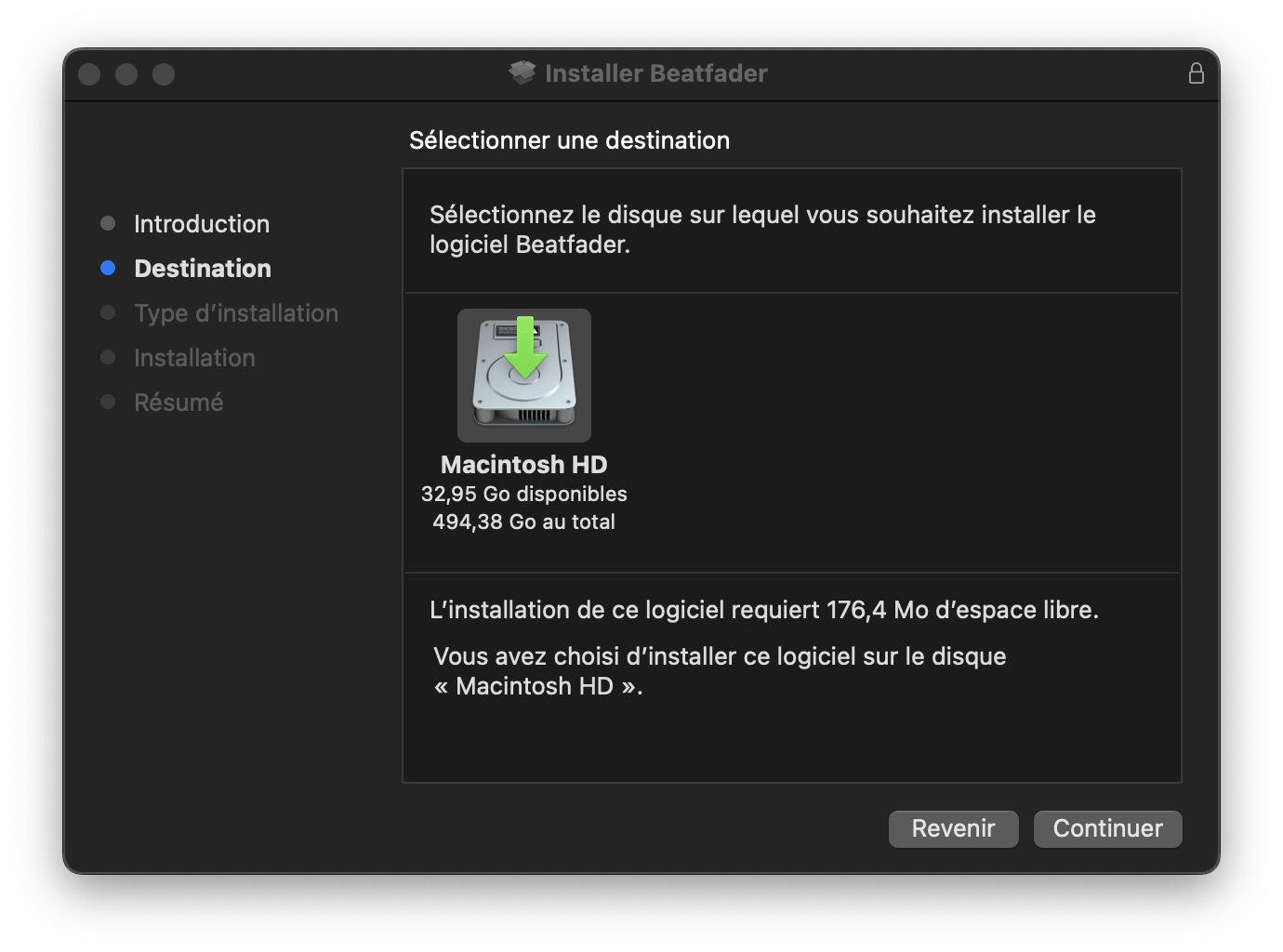
4. インストールするパッケージを選択し、「続ける」をクリックしてください。
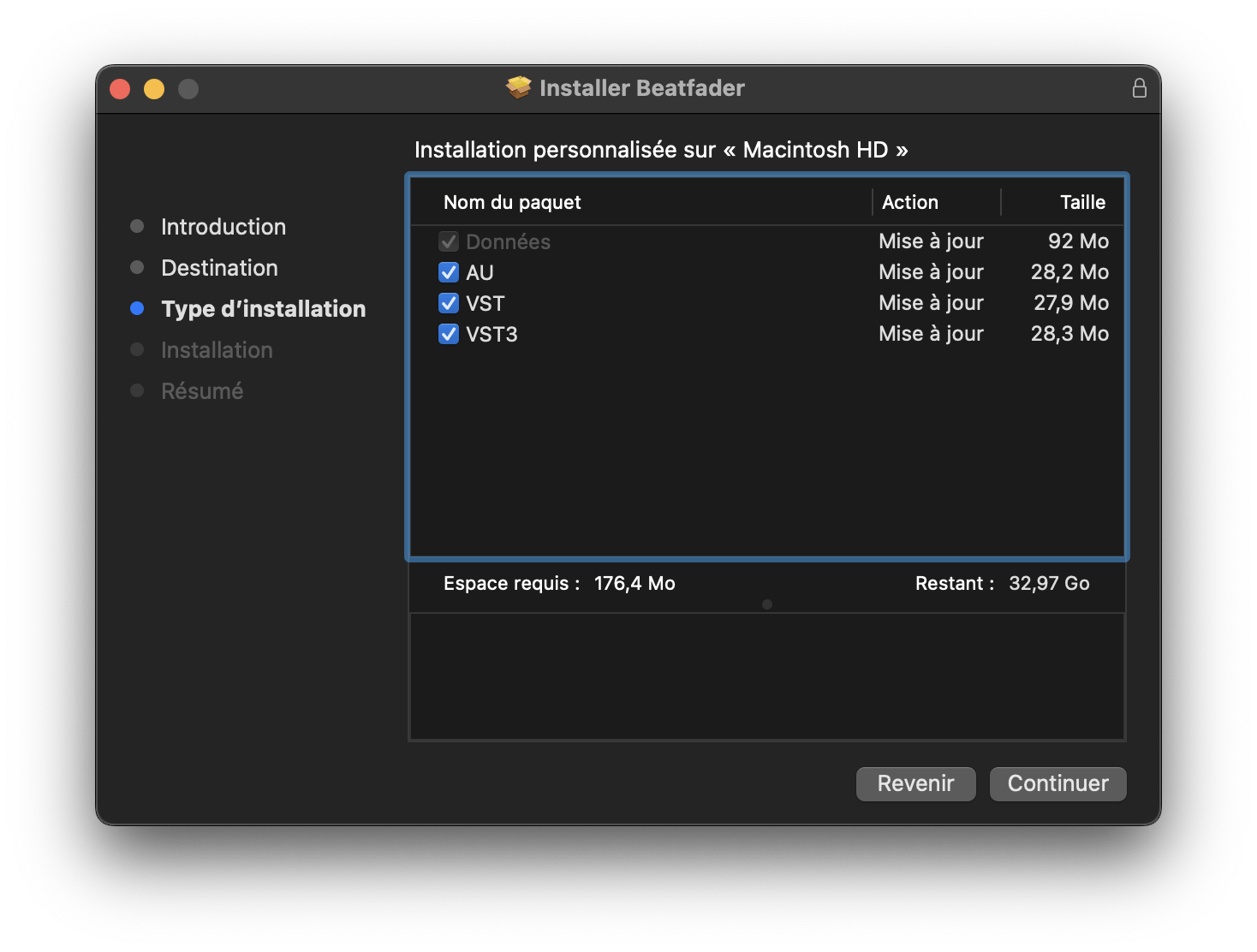
5.「インストール」をクリック
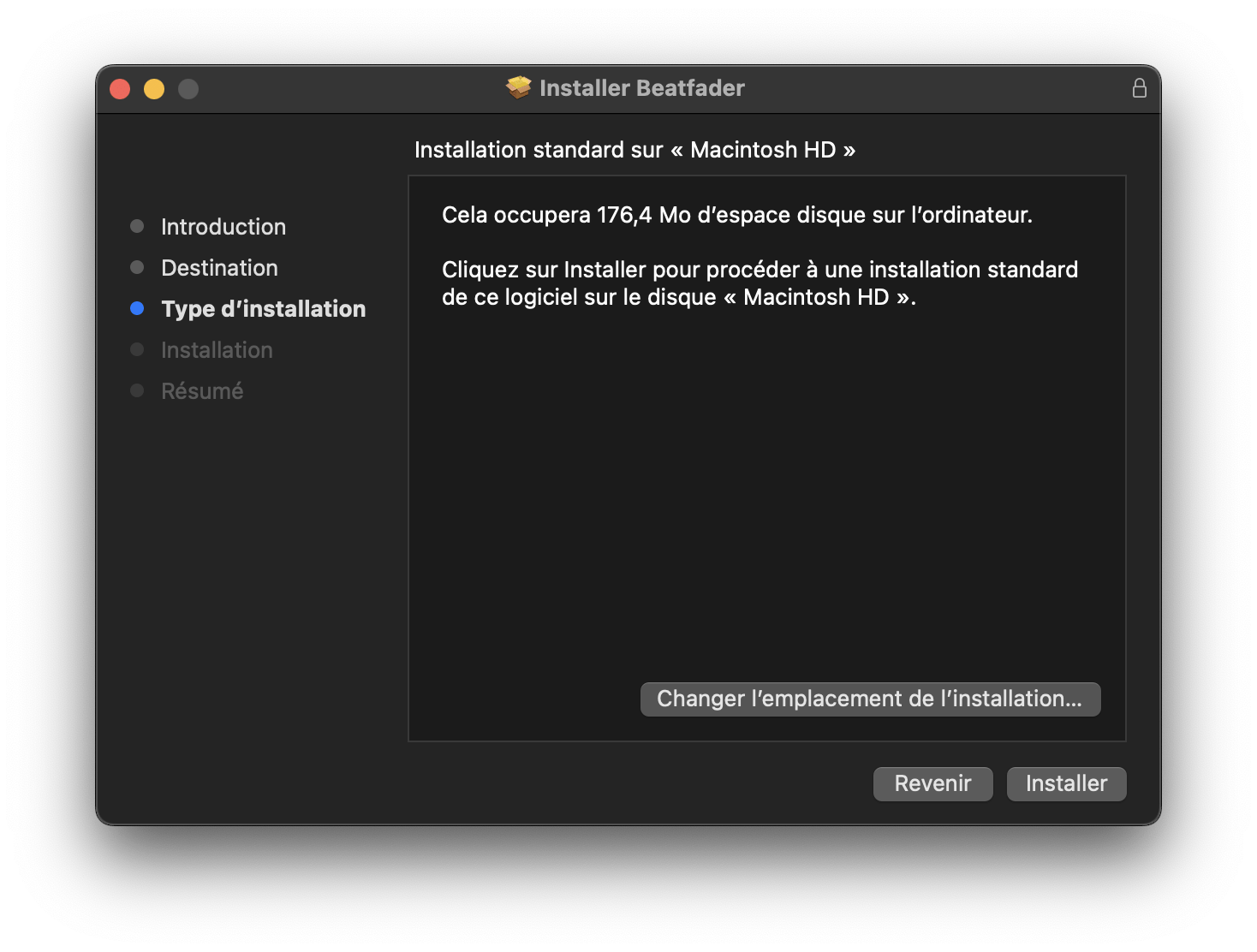
6.「閉じる」をクリックし、コンピュータを再起動してください。
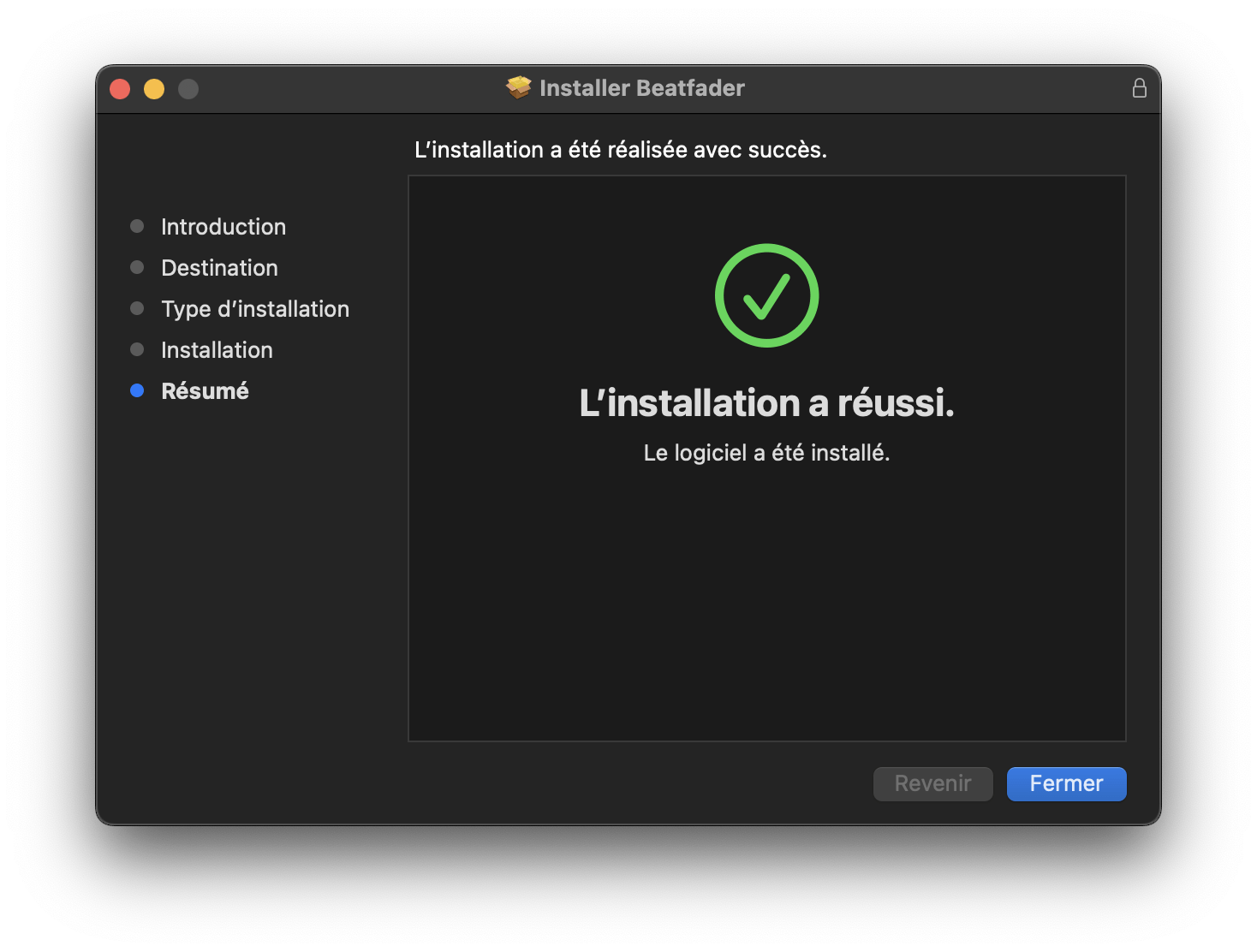
Windowsのインストール
1. beatfader.zip をダウンロードし、インストーラーのファイルbeatfader.exeをお好みのフォルダーに解凍してください。ファイルを開き、VST3をインストールする場所を選択して「次へ」をクリックしてください。
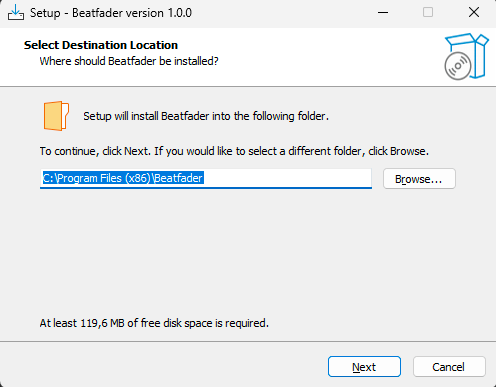
2. VST.VST3も同じ操作を行い、「次へ」をクリックします。
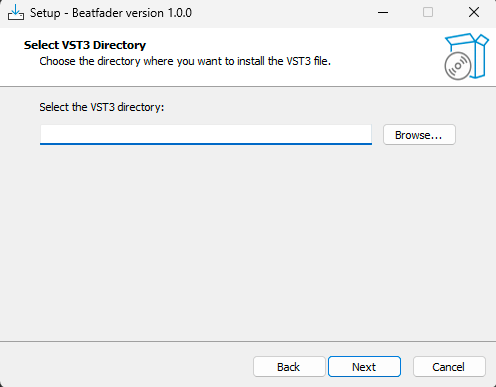
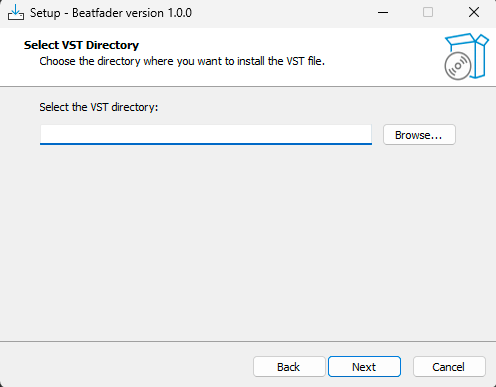
3.「インストール」をクリック
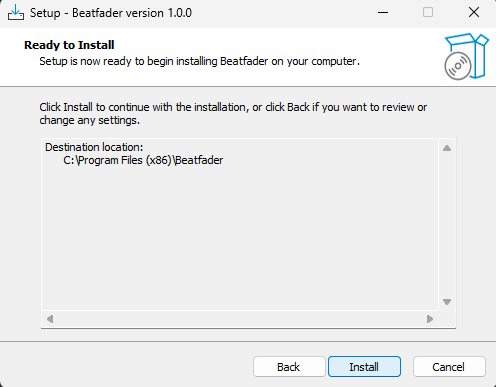
4.「完了」をクリックします
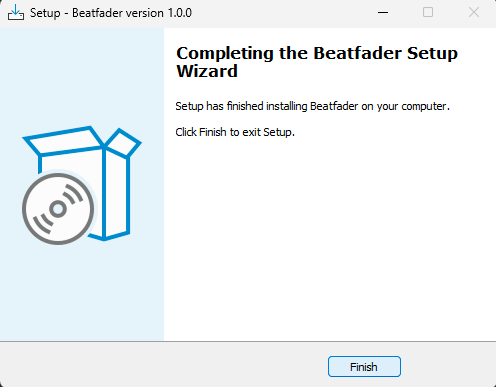
プラグインを 3 つのデバイスにアクティベート
- beatfader を購入後、ライセンスキーが「ライセンスページ」に表示されます。 https://beatsurfing.com/my-license/
注意: 各ライセンスはMac OS またはWindowsのいずれかで 3 デバイスまでアクティベート可能です。
1. ライセンスナンバーをコピーする
2. DAWからBeatfaderを開きます
3. VSTを起動する際にライセンスキー番号を入力
ユーザーガイド
ご質問への回答は、ユーザーガイドでご確認いただけます。 beatfader user guide pdf file.
お探しの内容が見つかりませんでしたか? ナレッジベースをご確認ください。 それでも回答が見つからない場合は、サポートへメールをお送りください。 support@beatsurfing.com.