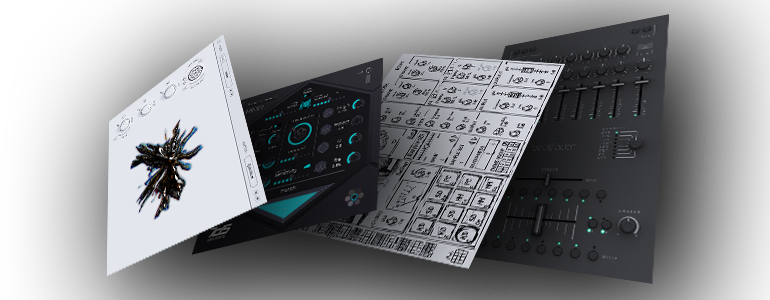BEATSURFING2 > Instruments catalog > Counter4
COUNTER4

With the COUNTER4 made by Herrmutt Lobby, play multiple sounds on one pad. Those sounds are part of a playable sequence. Choose the loop point of your sequence and reset it with the instrument of your choice by connecting the set0 action.
TYPICAL USE OF THE COUNTER4
Connect one to your kick and snares, make each one reset the other to augment your live played patterns in real-time. A long-time counter and round-robin believer, Producer DIVINCI is known for building kits with variations. Check them out at studiosensi.com and PLZ let us know if you discover new ways of using it.
PRO TIPS
1. In the sample browser, some sounds are provided with small variations, these are a good fit for the counter.
2. Master the Set 0 action, its usually required to be connected. Without it the counter will be random.
3. Where this counter has 4 steps, a great counter workflow has 2 steps.
When creating a kit that has a counter its best to:
Start by setting all the counters to 1 step only. So you can select and tweak a good-sounding kit BEFORE adding steps to the counter.
Then add steps, samples, and set actions carefully counter by counter. It will be way faster to build a kit that makes sense musically and it will sound better.
4. Using the mono mode, only one voice is played, so every new step playing a new sample will also stop the precedent sample decay.
5. It could be interesting to produce assets yourself especially for the counter. Packs of hi-hat or percussion that work well together, and then import them to BEATSURFING.
OTHER SAMPLE BASED INSTRUMENTS
Cross Sampler – Mini Sampler – Context4 – Shake5 – Trigatoff – Stairway