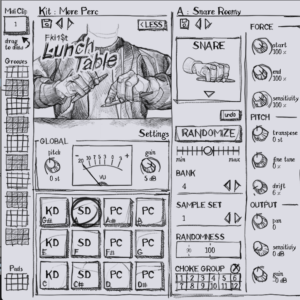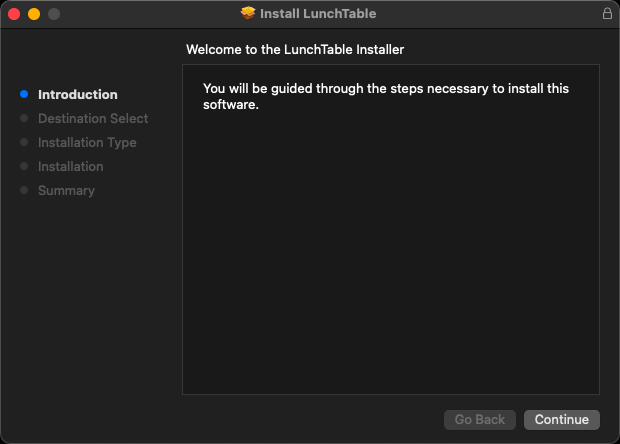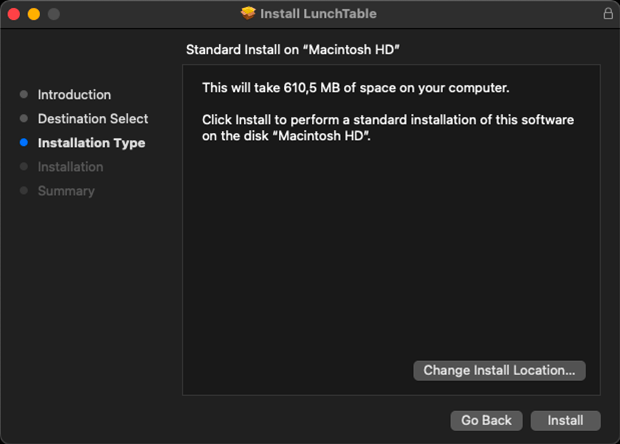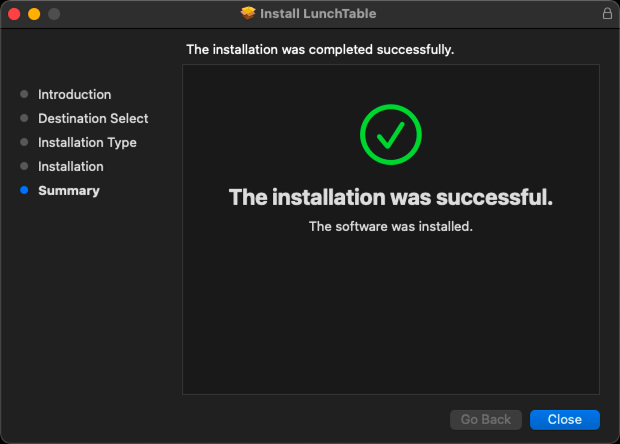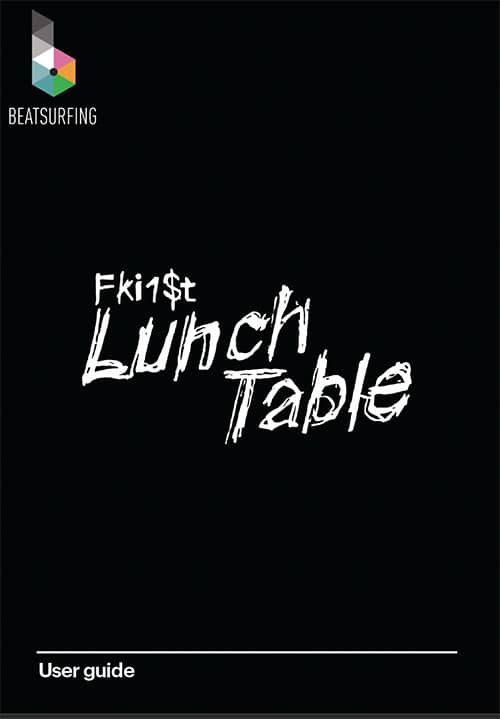Holiday Season Deals
PICK ANY 2 PLUGINS
for €99
no restrictions!
PICK ANY 4 PLUGINS
for €143
no restrictions!
Multi-Layered Velocity Sensitive Samples
LunchTable faithfully reproduces the captivating sounds of pen-tapping drums. Create rhythmic drums with the tapping of pens, pencils, coins, and more on various surfaces.
The plugin comes packed with an extensive library of meticulously recorded sounds. Each sound is expressively captured and is velocity-sensitive for a realistic, organic feel.
LunchTable allows you to shape and refine your sound to perfection. With a unique independent velocity control for the impact and body. We included close and room mics for customizable reverb and added an EQ for sound refinement.
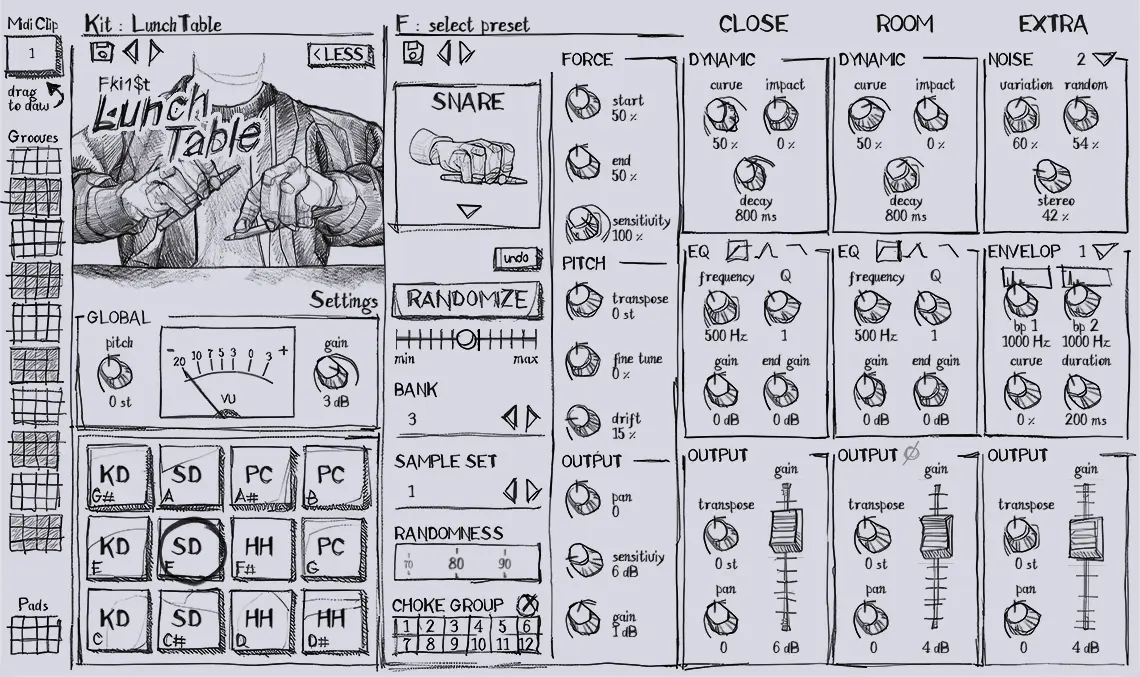
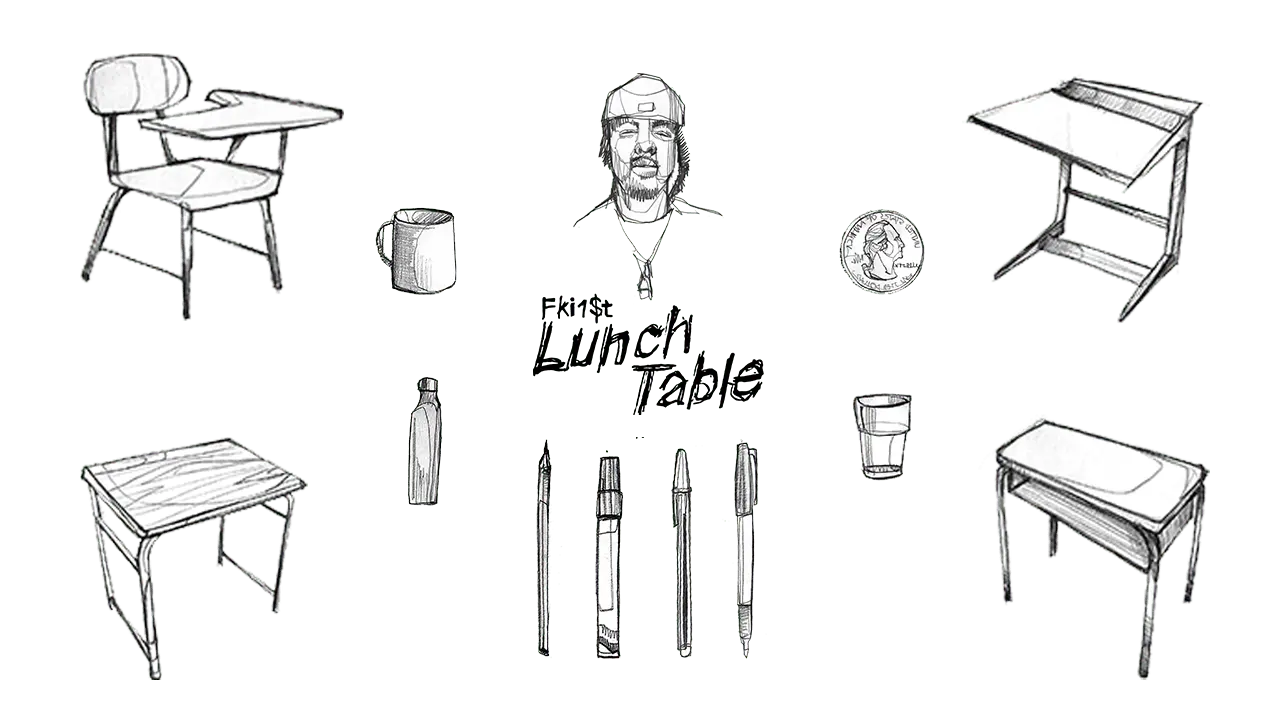
Preloaded Grooves and Randomization
Drag and drop 100+ preloaded grooves into your daw as midi clips, or play live on the 12 one shot pads.
From the crisp and precise strikes of pencils to the resonating beats produced by pens and hands, this plugin has an extensive instrument and preset selection.
Randomize all parameters or use Randomness for slight variations on each hit. Giving you abundant sound variations for authenticity.
Multi-Layered Velocity Sensitive Samples
LunchTable faithfully reproduces the captivating sounds of pen-tapping drums. Create rhythmic drums with the tapping of pens, pencils, coins, and more on various surfaces.
The plugin comes packed with an extensive library of meticulously recorded sounds. Each sound is expressively captured and is velocity-sensitive for a realistic, organic feel.
LunchTable allows you to shape and refine your sound to perfection. With a unique independent velocity control for the impact and body. We included close and room mics for customizable reverb and added an EQ for sound refinement.
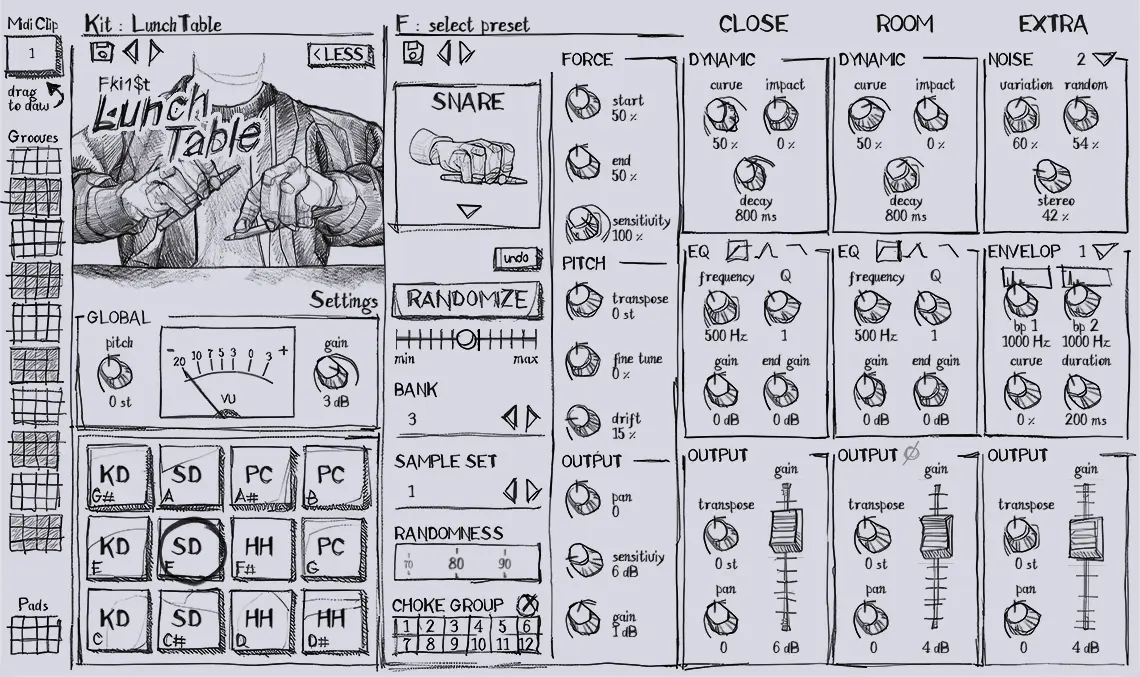
Preloaded Grooves and Randomization
Drag and drop 100+ preloaded grooves into your daw as midi clips, or play live on the 12 one shot pads.
From the crisp and precise strikes of pencils to the resonating beats produced by pens and hands, this plugin has an extensive instrument and preset selection.
Randomize all parameters or use Randomness for slight variations on each hit. Giving you abundant sound variations for authenticity.
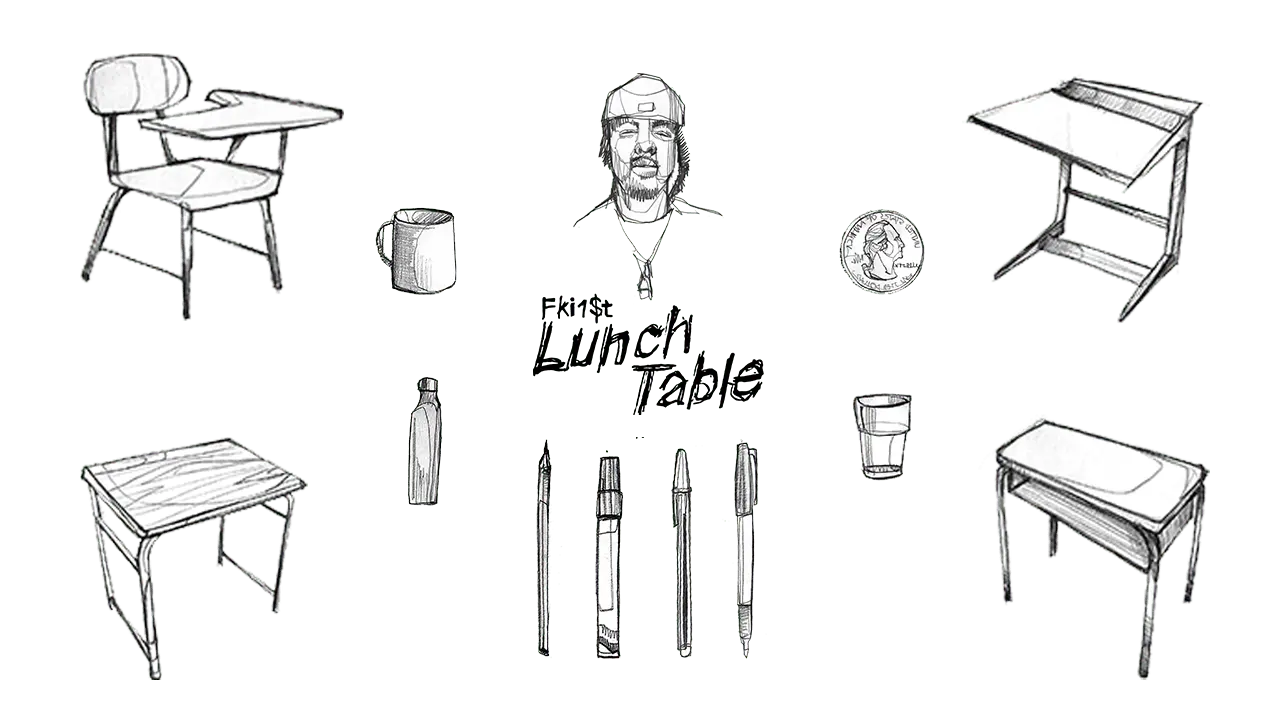
Artist collaboration - Fki 1$t
How did the hit-making producer Fki 1$t, known for his collabs with artists like Post Malone, Travis Scott, Migos, 2 Chainz and Nicki Minaj join forces with BEATSURFING?
It was 2017, a summer festival in Belgium. We were showcasing our baby, the Playground app, on a giant touchscreen. The crowd was loving it but then this one dude stops dead in his tracks.
“What the hell is this?” he goes, eyes wide. “You guys made this? “We’re like, “Yeah man, check it out!”
He’s messing around with it, and you can tell, his mind is racing. He mentioned they are on tour with Post Malone, the festival headliner. We invited him and Smitty (Post’s DJ) to our tiny hometown, Verviers, to see more.
Fast forward many years later, we’re in LA, and 1$t invites us to his studio. Now, this place isn’t just a studio, it’s a bit of a creative hub. He’s always having artists and interesting people over; everyone’s feeding off each other.
One night, 1$t starts reminiscing. He’s talking about pen-tapping on the lunch table back in school, the freestyle ciphers that’d break out. The feeling of that raw, playful energy that fuels creativity.
Over time, those lunch table ideas turned into something more concrete. 1$t had a vision: a drum machine that felt like the lunch table, not just another soulless rompler. He wanted to capture that spontaneous, in-the-moment vibe.
We were all in. The ideas were flying – crazy grooves, deep tweakability, but always keeping it fun, accessible. We wanted to build something that sparks that same joy 1$t felt, tapping out beats on his lunch table all those years ago.
Videos
Explore the versatile sounds of everyday objects and craft rhythms that are uniquely yours. From subtle textures to driving midi grooves, see how LunchTable adds a human touch to your music.
1$t Pen Tapping Plugin from FKi 1$t
DJ Rena producing with LunchTable
Play LunchTable with your SP404
Installation requirements
Windows
Windows 10 or later
2GHz Pentium IV processor or equivalent
At least 335MB free disk space
A DAW that supports instrument plugins in one of thes formats:
Download, Updates and versioning
EULA (End User License Agreement)
IMPORTANT-READ CAREFULLY: This End User License Agreement (“EULA”) is a legal agreement between you (either an individual or a single entity) and DRUW Audio srl, also known as BEATSUFINRG (DRUW Audio) for the use of their plugin(s) (“Plugin”). By installing, copying, or otherwise using the Plugin, you agree to be bound by the terms of this EULA. This EULA has no relation to any separate purchase agreement when the Plugin was purchased.
By accepting this Agreement and/or installing or otherwise using the Plugin, you acknowledge that you have read this EULA, understand its terms and conditions, and agree to be bound by such terms and conditions. If you accept this EULA on behalf of a corporation, company, or entity other than an individual, you declare that you are authorized to do so.
1. DEFINITIONS
1.1. “Plugin” means DRUW Audio’s audio software products, bundles, or any other related DRUW Audio products, such as sample packs, frozen beats or loops and any associated documentation.
1.2. “Intellectual Property Rights” means collectively, copyright rights, trademark rights, patent rights, trade secrets, moral rights, rights of publicity, authors’ rights, goodwill, and all other intellectual property rights as may exist now and/or hereafter come into existence and all renewals and extensions thereof, regardless of the territory or jurisdiction.
1.3. “Use” means storing, loading, installing, executing, or displaying the Plugin as intended according to the terms of this EULA.
2. GRANT OF LICENSE
DRUW Audio grants you a non-exclusive, non-transferable license to use the Plugin on three different devices, subject to the terms and conditions of this EULA.
3. INTELLECTUAL PROPERTY RIGHTS
The Plugin and any copies that you make are the intellectual property of DRUW Audio and are protected by copyright laws and international copyright treaties.
You are granted the right to use the Plugin’s Sound Content to create original musical works, sample packs, or drum kits. Any original audio material, musical composition, or sample created using the Plugin is your property, provided that:
- The resulting work involves significant creative processing or transformation.
- The Sound Content is not redistributed in its raw or original form.
- The Sound Content is not used to develop, train, or produce another virtual instrument, sample library, or sound engine.
Example: If you create a drum kit using processed drum sounds from the Plugin, you hold the rights to that kit and may sell it commercially. However, you may not extract the raw sounds and use them as part of another instrument or sample library.
4. RESTRICTIONS
4.1. You may not rent, lease, sublicense, distribute, assign, or otherwise transfer the Plugin or this EULA. You may not copy or modify the Plugin, except as expressly permitted by this EULA. You may not reverse engineer, decompile, or disassemble the Plugin.
4.2. If the Plugin contains or includes audio content such as samples, sound sets, presets, and/or audio loops (“Audio Content”), you may use such Audio Content to create your own original soundtracks for your commercial or non-commercial projects. You may freely broadcast and/or distribute your own soundtracks that were created using the Audio Content. However, you may not distribute the Audio Content on a standalone basis, nor may such Audio Content be repackaged in whole or in part as audio samples, sound libraries, sound effects, music beds, audio plugins, virtual or other music instruments.
5. TRANSFERS
5.1. You may transfer the Plugin by contacting DRUW Audio. The transferee must have an active BEATSURFING account. Your license will automatically terminate upon any transfer of the Plugin. Upon transfer, you must: (i) completely unregister your license from the Plugin. The transferee must accept the terms and conditions of this EULA as a condition to the transfer.
5.2. A license to Use the Plugin for free, as a beta version, or labeled NFR (“Not For Resale”) may not be sold or transferred.
6. SUPPORT AND UPDATES
DRUW Audio may provide support and updates for the Plugin. Support and updates are provided at the sole discretion of DRUW Audio, and DRUW Audio has no obligation to provide support or updates. contact support@beatsurfing.com.
Licensee agrees that it is Licensee’s responsibility to implement Updates in a commercially reasonable time to the extent advised by DRUW Audio. Licensee acknowledges that any losses to the features or functionality of the Plugin due to Licensee’s own delay in implementing any Updates shall be no fault of DRUW Audio.
7. DISCLAIMER OF WARRANTIES
The Plugin is provided “AS IS” without warranty of any kind, either express or implied, including, but not limited to, the implied warranties of merchantability and fitness for a particular purpose. DRUW Audio does not warrant that the functions contained in the Plugin will meet your requirements or that the operation of the Plugin will be uninterrupted or error-free.
8. LIMITATION OF LIABILITY
In no event shall DRUW Audio be liable for any special, incidental, indirect, or consequential damages whatsoever (including, without limitation, damages for loss of business profits, business interruption, loss of business information, or any other pecuniary loss) arising out of the use of or inability to use the Plugin, even if DRUW Audio has been advised of the possibility of such damages.
9. TERMINATION
This EULA will terminate automatically if you fail to comply with any of the terms and conditions of this EULA. Upon termination, you must immediately cease using the Plugin and destroy all copies of the Plugin.
10. GOVERNING LAW
This EULA shall be governed by and construed in accordance with the laws of the city of Liège, Belgium without regard to its conflict of laws provisions.
11. ENTIRE AGREEMENT:
This EULA constitutes the entire agreement between you and DRUW Audio with respect to the Plugin and supersedes all prior or contemporaneous communications and proposals, whether oral or written, between you and DRUW Audio.
If you have any questions about this EULA, please contact DRUW Audio at support@beatsurfing.com.
By clicking “I agree” or installing or using the Plugin, you acknowledge that you have read this EULA, understand it, and agree to be bound by its terms and conditions.
Latest update: March 12th 2025
Frequently asked questions
Is there a trial version available for LunchTable?
While we don’t offer trial versions of LunchTable, we do have a 14-day return policy. If you find that LunchTable doesn’t fit your workflow, you can easily request a refund within 14 days of purchase—no questions asked! Just email us at support@beatsurfing.com, and we’ll be happy to assist you with the process.
What is the 'Early Bird Program' ?
As a valued BEATSURFING customer, once you’ve purchased any of our products, you’re automatically enrolled in our Early Bird Program. This means you’ll always be the first to try out our latest plugins and enjoy exclusive discounts before anyone else. The Early Bird period typically lasts around 2 weeks before a public release, giving you a head start!
To make sure you don't miss out, ensure you're signed up for our email updates—otherwise, these exclusive offers might slip by!
Can I get a refund for LunchTable?
Yes, you can! We offer a 14-day refund policy for all our plugins. If you request a refund for LunchTable within 14 days of your purchase, we’ll process it—no questions asked!
Before you submit your refund request, please ensure that you unregister your license for LunchTable.
Once your request is received, please allow up to 72 hours for processing.
If you have any further questions, feel free to contact the support team!
Install... for macOS
1. Download LunchTable.pkg installer file from your BEATSURFING VSTs account and double-click it to begin the installation process. (experiencing some trouble, check below)
2. Click 'Continue'
3. Select the installation type(s), then Click 'Continue'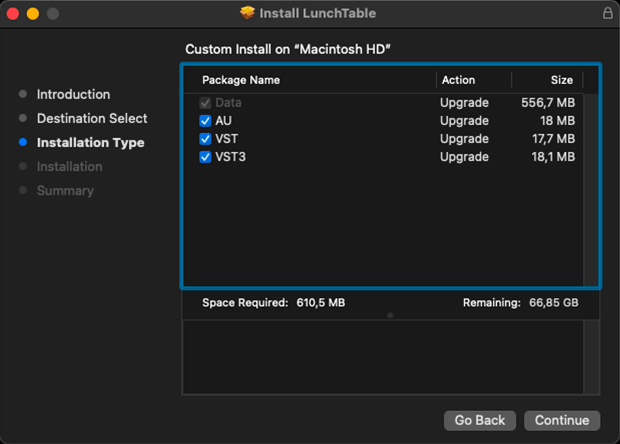
5. Fill in your computer session username and password, then click 'Install'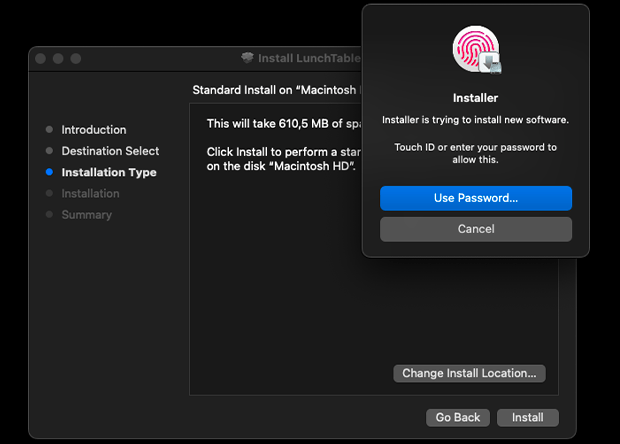
Install... for Windows
1. Download LunchTalbe.zip and unzip the installer file "LunchTableWin103.exe" to a folder of your liking.
2. Run the installer "LunchTableWin103.exe" and follow the steps to install.
After purchasing, find the binary file from Your account dashboard in the 'Downloads' tab.
Activate it on 3 devices
After purchasing LunchTable - 1$t Pen Tapping Plugin (Trial or Perpetual) your License key appeared on your Licenses page: https://beatsurfing.com/my-license/
Note: Each license can be activated on 3 devices either for macOS or Windows.
1. Copy your License number
2. Open the LunchTable - 1$t Pen Tapping Plugin from your DAW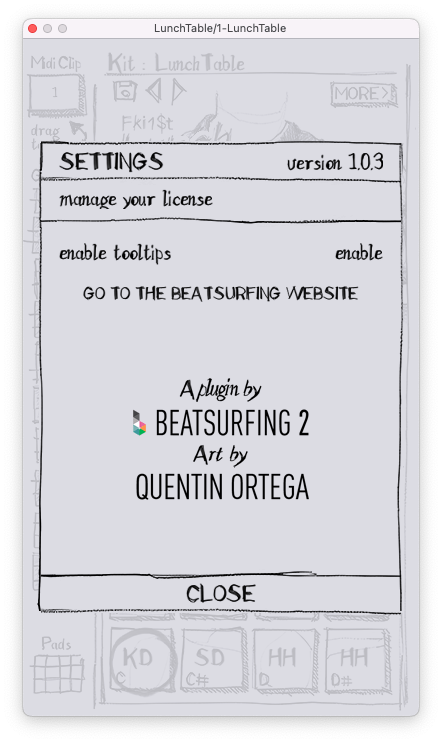
3. Enter your license key number while launching the VST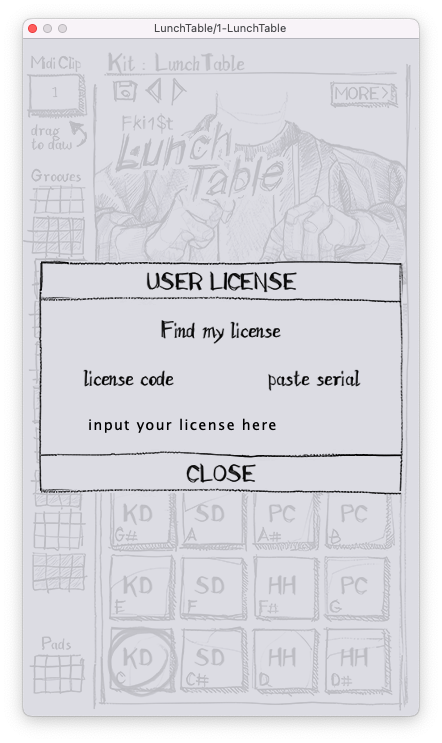
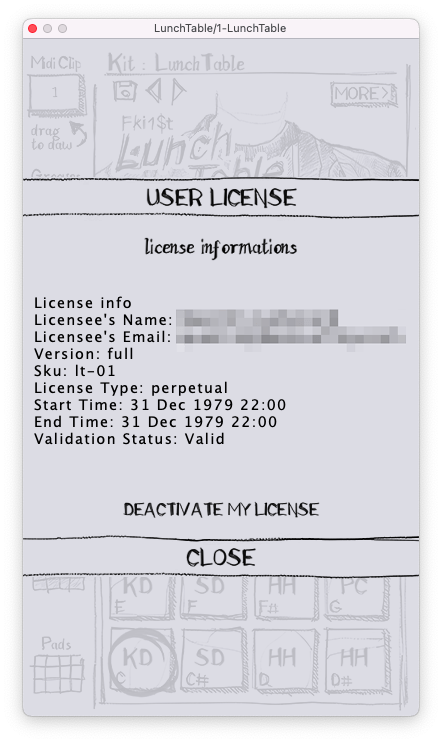
TROUBLESHOOTING
If 'LunchTable - 1$t Pen Tapping Plugin' doesn't appear in Ableton live, "Rescan" your Plug-In Sources in Ableton Live 'Preferences', in the Plug-ins tab.
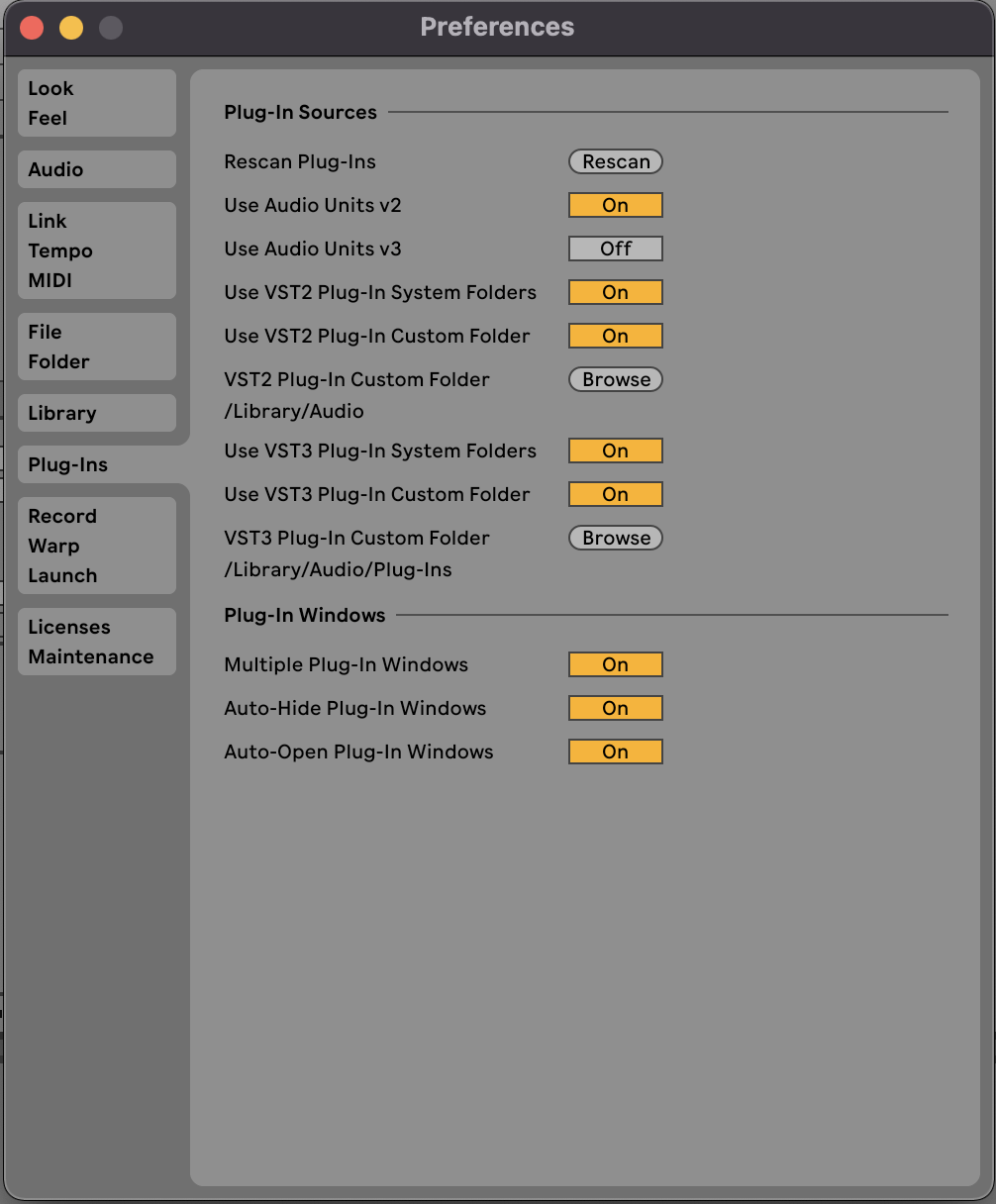
User Guide
Find answers to your questions in our LunchTable user guide pdf file.
Didn't find what you were looking for? Check our knowledge base and if you don't find your answer send and email to support@beatsurfing.com.
Stay tuned!
Get news and great deals such as the Early Bird Program.
Subscribe to our newsletter now.